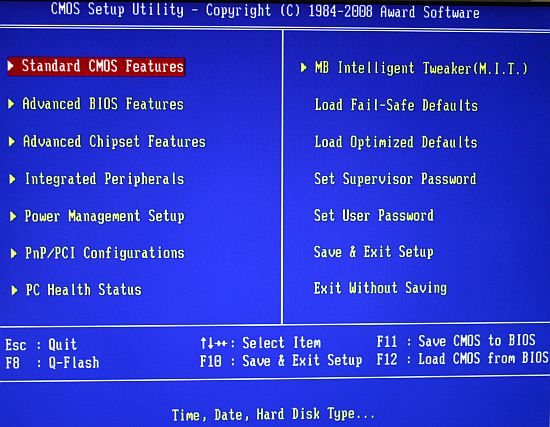After turning on the computer and complete the self-test should only have to repeatedly press the Del key, and here is a short menu of BIOS appeared on the screen, allowing you to view and change basic settings that affect the operation of a computer.
Sometimes, however, this simple operation does not lead to the expected result, and enter the BIOS fails. This can happen for several reasons.
- Before us is not a stationary computer and a laptop. In this case, key to enter BIOS may be different, for example F2, F10, Esc, or whatever else, depending on the imagination of the developer laptop. Fortunately, when you boot a laptop screen usually has a hint, what key it is possible to access the BIOS. If not, and the documentation for the laptop is also available — just try all listed keys are probably one of them will work.
- A desktop computer and open the BIOS by pressing Del does not work. Check which connector the connected keyboard. If it is the USB connector — connect the keyboard in the PS2 connector (use a different keyboard or find an adapter). It is likely that the BIOS simply does not support the USB keyboard. After clicking it, the next time you will be able to enter the BIOS without any additional tweaks, just by pressing Del on the USB keyboard.
- Another problem that could prevent access to the BIOS, it may be installed at the entrance of the BIOS password. If the password is set by you, it remains only to enter it and access BIOS received. If you do not remember your password, it is somewhat complicated. Possible to access the BIOS will reset the BIOS settings (including the password). For this it is necessary to close specifically designed for such operation the jumper on the motherboard. We strongly recommend you to do it without reading pre-documentation to the motherboard, changing a jumper is extremely dangerous. Naturally, all other settings the BIOS will also lose their status will return to set by the manufacturer at the factory.