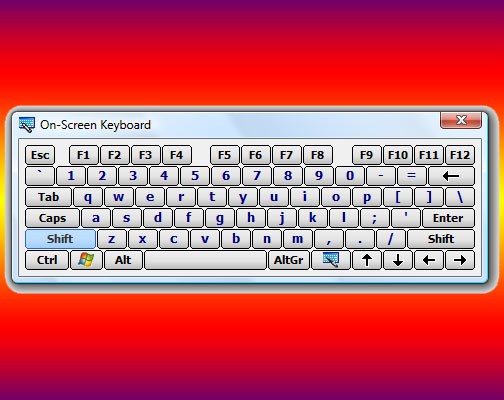Instruction
1
Click the "start" button or press either of two buttons to win - you will reveal the main menu of the Windows operating system. Move the mouse cursor on "All programs" in this menu and in the popup submenu, select "Standard". The following nominated section of the menu, hover the cursor over the folder "accessibility", which will lead to the emergence of a fourth, this time the last section of the main menu. It click, on-Screen keyboard and the application will run, and in addition to it will appear on the screen a message indicating that Microsoft may offer more functional program for working people with limited functional abilities. Part of this undoubtedly useful information, check the box "do not show this message again" if one of you enough reading, and hit the "OK"button.
2
Use the standard dialog to start programs if to open the on-screen keyboard does not wish to go on a multistage journey to the main menu Windows. To do this, first press win and r - this combination duplicates the command "Run" menu on the "start" button and calls the dialog on the screen run programs. In the dialog that appears, type the command three - letter osk. This reduction from the full English names on-screen keyboard - an OnScreen Keyboard. Then press enter or click "OK" and the system launches the right application.
3
Double-click the executable of this program in Windows Explorer, if both of the above method for some reason does not fit. Start the file Manager, you can simultaneously press win key and e (it is the English letter) by either double-clicking on the icon "My computer". To search for the file name osk.exe should be a folder called system32, which is nested in the WINDOWS folder on the system drive of your operating system.