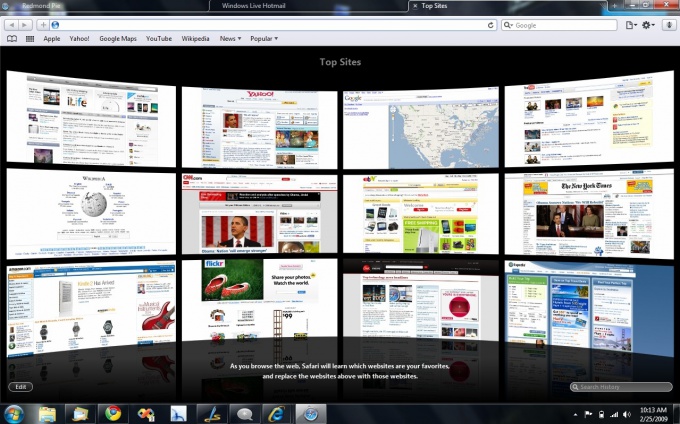You will need
- - Для Safari 4 Windows.
Instruction
1
Open the web page, designed to perform the role of a family.
2
Open the main Safari menu and click "Settings" to perform the operation of installation home page.
3
Select the Main tab and click the "Current page" in the "Home page".
4
Apply a flag on the field "In a new tab in the current window" under "Open links from applications' for the use of tabs, allowing you to avoid opening multiple browser Windows.
5
Use smart input box 'to instantly view the most likely option'.
6
Rate the benefits of a smart search field that allows you to obtain automatic hints, obtained using the technology of Google Suggest.
7
Click the page image (to the right of the smart search field) to display the page menu that allows you to open a new tab, search on page, print page, etc.
8
Click on the gear icon in the upper-right corner of the browser window to call up the menu settings of Safari, check out the proposed options.
9
Go to "Customize toolbar" and drag the desired buttons to the toolbar area.
10
Click the Top Sites that allows you to view graphical images of pages of visited sites, and configure it to your liking, securing the selected page in the grid.
11
Use Cover Flow to view previously visited web pages and search for the required content even without remembering the websites you need.
12
Use the "zoom" mode to allow zoom in/zoom out text and graphics on selected pages.
13
Enable Private access to ensure confidentiality of Internet surfing. In this mode, the history of visited web pages is not saved and cookies and cache are deleted.
Useful advice
Use the function SnapBack (round orange icon with a white arrow) to return to the last search query in Google.