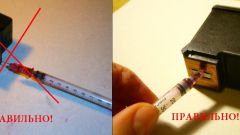You will need
- Printer, liquid-Reanimator.
Instruction
1
Just want to note that all actions related to the cleaning nozzles, it is necessary to perform only when you turn off the printer. If the printed text on the sheet are visible only a pale prints or stripes, you need to use the spare cartridge that has the same level of ink. This cartridge must be refilled with liquid product recovery. Insert it into the printer and then turn it on.
2
Take the opportunity clean the nozzles using the Epson driver. After 2 hours of break, try to print the page so that the fluid had replaced the ink in the nozzle the print head. Allow the printer to stand in that condition the whole night.
3
The next morning, repeat the cleaning with the printer driver. Leave the printer for a good few hours rest, then do the cleaning.
4
After a 2-hour interval, change the cartridge on the former, clean the printer nozzles. Then feel free to print several sheets. If visible change has not occurred, hence the cartridge is not subject to restoration. If it changes, you can repeat the above procedure to secure the result.
5
It is worth noting that when you first refill the cartridge with liquid-Reanimator, in the container of the cartridge will compound the paint and of the liquid. To remove the ink from the cartridge, it is necessary to empty and re-fill the cartridge with fluid-Reanimator.