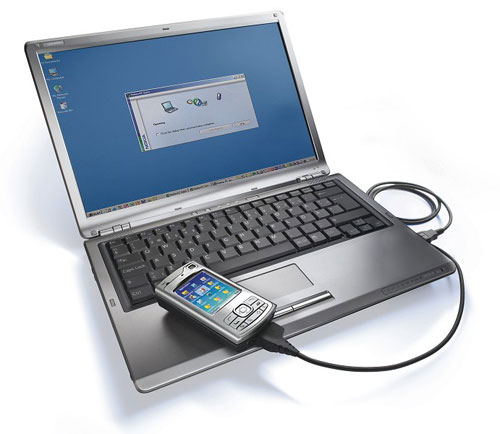You will need
- the software CD, cable (sold with the phone), Bluetooth adapter
Instruction
1
Usually to connect your phone to your computer requires a software CD (sold together with the cable). If any connection is as follows:
One side of the cable to connect to computer (USB port), the second – on the phone (usually a mini - or microUSB port).
One side of the cable to connect to computer (USB port), the second – on the phone (usually a mini - or microUSB port).
2
Most often, the computer recognizes the connected phone automatically. If not identified – need to install software from disk.
3
Some phone models are recognized by the computer as a normal flash card. In this case, additional software is not required.
4
After recognition by your computer, you can work with the files.
5
Connect the phone via infrared (IrDA) or Bluetooth is almost the same. The difference in transmission range. The infrared ports of the phone and the computer must "see" each other, Bluetooth operates quietly at a distance of several tens of meters. Due to its "range" include Bluetooth IrDA circulated a lot more. To connect the phone to computer via Bluetooth, first of all, the Bluetooth adapter for your computer. It is sold with the required software.
We assume that the Bluetooth adapter and the necessary software already installed on the computer.
We assume that the Bluetooth adapter and the necessary software already installed on the computer.
6
Included in the phone Bluetooth; the computer should automatically turn on Bluetooth adapter.
7
Choose computer "add new Bluetooth device". To start the wizard.
8
If everything is in order, the wizard will find the Bluetooth phone.
9
Then there is the question of the necessity of a key to add a device. Note the "select access key automatically. A window will appear asking you to enter the key.
10
At the same time plug-in phone, you will be prompted with the requirement to enter the same access key. Enter it.
11
The connect mobile phone to PC via Bluetooth complete - you can work with the files.
Note
Connector for Data cable have many, but not all phones. Some cables are only designed for a certain model of phone, although most still unified and is suitable for many models.