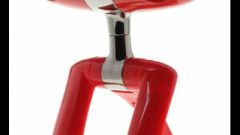Instruction
1
Double click on the speaker icon in the tray (bottom right of your desktop).
2
In the opened window volume control press the "settings" button in its upper part.
3
In the popup menu select "properties".
4
Put a mark next to "recording", check the checkbox next to "microphone" (if not necessary) and click OK.
5
You get the panel volume control input devices. On it, under the volume slider is the power button and mute. Turn it on.