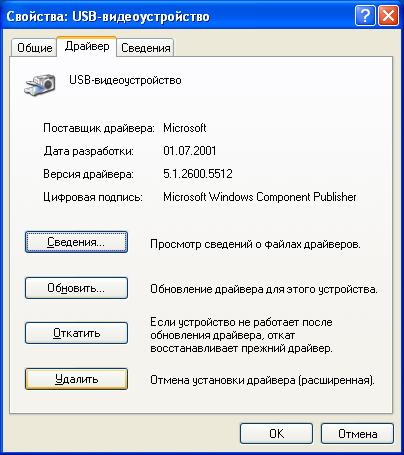Instruction
1
On the desktop, highlight the icon "My computer" and using the right mouse button, expand it context menus. Then open the Properties. If the icon is not on your desktop, properties, the computer can be found through the "start" button. Under items, select "start" - "Computer" and open "properties" in the menu.
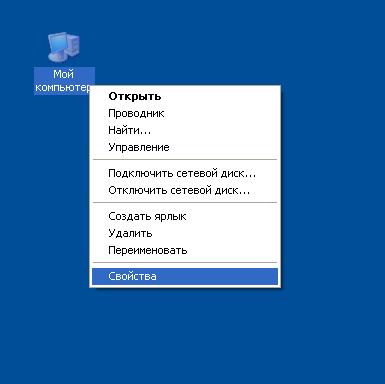
2
In the window that appears go to the tab "Equipment". There are a variety of services for devices. Click on "device Manager".
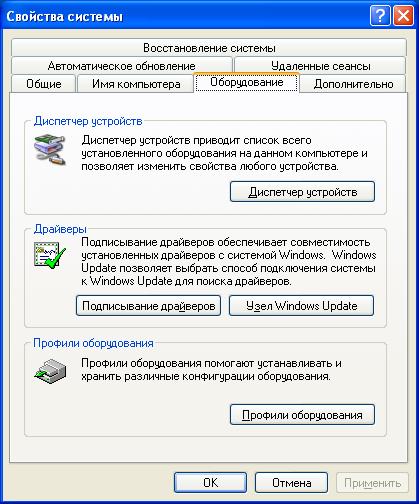
3
A new window will appear a list of a tree of all connected devices of your computer. There is also information about installed web camera. Locate the appropriate row in the list. Usually a webcamera are displayed as the imaging device or video device.
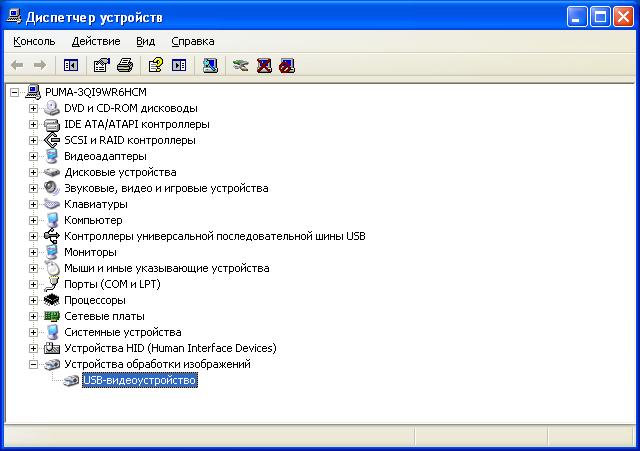
4
Open the item and scroll to the connected device. In its context menu click on "Properties".
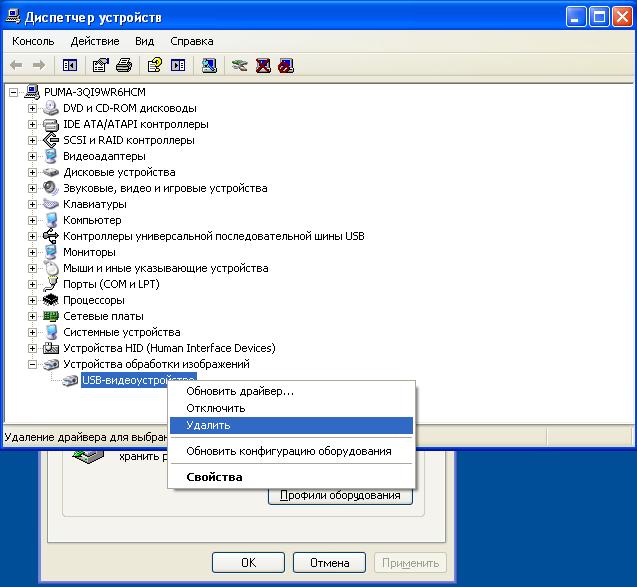
5
Then in the new window go to the tab "Driver". Click "Delete". Then confirm the request to delete the driver for the webcamera. Then the driver will be removed and the device will disappear from the list. Further work will need to be put in "native" driver.