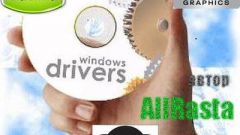You will need
- - acoustic system;
- computer;
- installed player;
- - updated drivers for your sound card;
- - multiple audio files for playback.
Instruction
1
Connect the green port of sound card headphones or other speaker system. Check to see if in this case the sound. Please note that the sound card must be installed the driver, must also be installed the codecs to play various formats of audio and video files.
2
If the problem persists, go to "My computer", click with the right mouse button on free space shortcuts, select "Properties", then tab "Hardware". Open the device Manager.
3
Make sure that your sound card is listed in hardware in the list "Sound, video and game controllers". If the desired position is available, click its icon, right-click, Properties, select the General tab. The status window should read "this Device is working properly". If it says otherwise, then you should perform the following steps.
4
Update the device driver. To do this in "device Manager" icon of the sound card right-click mouse, click "Update device". In the appeared window allow the Updater access to the Internet. Also, this procedure can be performed if you have updated drivers on your hard drive or removable media. In this case, select the install from a list or specific location and specify the path to the desired folder.
5
Verify the correct technical installation of the device. To do this, disconnect the computer from the power source, open the cover and make sure the sound card is firmly seated in its connector. Please note that this item is relevant only if you have an external sound card, i.e. it is installed on a computer separate fee.
6
If your sound card is not done with a separate device, make sure motherboard driver is installed correctly.
Note
The sound of your speakers should be included. Also check the status of your sound card by double clicking with the left mouse button on the icon in the quick access toolbar.
Useful advice
To test, use multiple file types better suited for this audio with the extension .wav, because to play them you don't need special codecs.