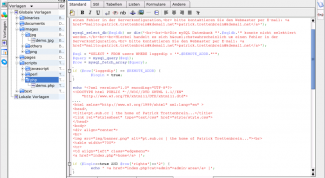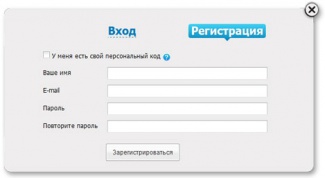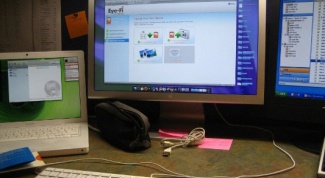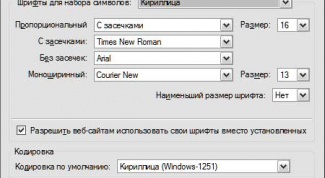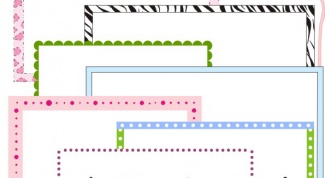Web design
- How to update information on your website When developing a specific project, the network has to change some information, add new material, make some comments and more. To update information on the website, you need to have administrator rights.
- How to open page source in Opera Often when learning web design you have to view the source codes of external web pages. No additional software is required. Any web browser such as Opera.
- How to change the font on the website Every website on the Internet can be unique not only in terms of design and colors, but also on the basis of the fonts that are used on it. Using the font, you can highlight the heading, make the text bold, to apply to a selection italics, and somewhere and do something to emphasize. In text editors with this task to handle even a first grader, let's look at how you can change the font of the text on your own website.
- How to choose a template for Wordpress For every blogger the Wordpress engine is almost the ultimate dream. It is on WordPress, you can create quite a good and interesting blog, fill it with a variety of types of content and in the end to proceed to the earnings on the blog.
- How to turn the item page A very simple way of turning the page elements of the site - will be enough to use just a few css styles. Reading this tutorial will allow you to place a detailed card fan, the scattered fallen leaves or stylish photos in the album. In the lesson posted example photo album and posted the solution for all modern browsers.
- How to make a registration form Almost any Internet site have the function of registering user – by registering, the visitor becomes certain privileges, can receive private messages, leave comments, chat with other users, track the status of their online orders, and more. If you have created a website and want to include a registration form for visitors, you can create this form using simple HTML language.
- How to make a shopping cart on the website Online shopping has been widely spread in the network, you can purchase a variety of products. Usually to create this resource uses specialized engines created by professional programmers. But sometimes the website owner may decide to write the required code yourself. One of the tasks - creating the basket to which the customer added the selected products.
- How to make link without underline Making links is an important skill in blogging. Using a selection of different parameters (color, size, decorative elements). But in some cases, the decorations are superfluous. In such cases, the HTML tags, which reference is made, modified to remove unnecessary details, such as an underline.
- How to fix error on web page In the development of the next project in the network, namely site, you may encounter various problems on the pages. Causes of errors can be different, as it depends on the type of website traffic pages of content and much more.
- How to set joomla registration Registration on the website of Joomla can come in handy for many useful purposes. For example, to protect the site from spam for more information about a particular user, etc. However, this seemingly simple task like creating a filing system can make new webmasters to a standstill.
- How to make a feedback form on the website Often contact information listed on the website (phone, e-mail address of the owner of the resource, etc.) is insufficient, therefore there is a need to establish the resource feedback form.
- How to install a template on the website Many Internet users think about creating your own site. For this desire there are several ways, ranging from use of free services that offer an almost ready-made websites, to self-write all the html code. One of the most convenient options is a ready to use templatethat allows you to create a website in a very short time.
- How to make a background in html The web page with the background usually looks more beautiful than without it. From sound to add a background depends on the correct display of the web page.
- How to open your own web page To create your own page in the Internet would many users, but not everyone knows how to approach this issue. Where to start, what difficulties you can meet along the way – knowledge of all the intricacies of the process will allow quickly and without hassle to create your own web site.
- How to disable all updates via Internet Often faced with the problems of the automatic updates software on a personal computer. Operating system may also automatically updated when you connect connection.
- Minimization during site creation: is it bad? Most often the visitor of your site has no business behind the scenes. He has many other worries, it only evaluates the final visible result. If the website is poorly designed or extremely inconvenient to use, visitors will not be for him to return. Review the main points that you should pay attention to the visitor stayed on the website.
- How to change the font on the page Almost all programs to manage fonts and display test uses the same elements that have become standard thanks to Microsoft and their popular text editor Word. Thus, to master one text editor, you will easily be able to change the text in virtually any program that somehow has to do with the text.
- How to choose website name The main difficulty everyone who is going to create your website is selecting domain name. The design of the site, the location of the blocks on it, the writing, the number of pages can be changed unlimited number of times. But the name of the site to change will not work - will have to register a new domain, and with it make the website as positions in the search engines, TIC, PR and tried and tested link building will remain with the old name. In order to avoid such problems, it is necessary to take seriously the choice of the name of the website.
- How to edit website template If you create sites often use ready-made templates found online. They are sometimes downloaded by users thousands of times created on the basis of their resources is very similar in appearance. To the site was a custom design, it template to edit.
- How to create an information website The Internet developed a large number of sitesthat represent enterprise projects, online shops, small blogs, and more. What to do if you need to create an informational website?
- How can I align the website at the center In the layout web-master has to make considerable efforts to equally look good with different screen resolution. The optimal solution is to align all content on the page.
- How to make a frame on the website Frame located around the image or text, beautify the site and make a variety in its design. If you were to create edgings to use tables, then code each frame will take up too much space. Also in this case every frame will have to write HTML code from scratch. Using CSS you can easily make a frame of any thickness and of the desired color, once writing a simple code for all elements to be surrounded by this frame. This technology will allow, if necessary, for a couple of minutes to change the look of frames on the website.
- What program to create a logo A quality logo is a required element of any web site or company image. Today for computers that presents a large number of different applications and services, which help to create a quality logo without possessing any design skills.
- Usablenet and interface Modern operating systems are more like a quest than an intuitive software product with a clear purpose. Immediately after the release of the OS in the light, on the shelves, there are dozens of books on how to survey all its functionality, what tricks and secrets in relation to it can be applied to social networks instantly appear a series of video reviews, the magazine appears a variety of topics for publications.
- How to decorate your nick Who among us has not heard in school that daynick is his calling card. In fact, to argue this is difficult now, but the mind often comes daynick network is a personal blog. And to make your blog desirable, or even necessary, to invent nick. Also nickand are used in computer games, social networks, forums.
- How to make a clickable inscription When creating a website it is important that the design elements helped to attract new users due to the easy access to information. Clickable element – the inscription, which is visible and understandable to the visitor, ie, a person to click a link. This effect can be achieved via a colorful and intuitive graphical inserts.
- How to check the color Room colors – characteristics that are used to apply color to the text, background or other elements of blog posts, website or other resource. Although for most cases the use of colors you can use and name, each user must have a table with a numeric number or code color.
- How to copy the design of your website When developing a new project, the network has to develop a new designto differ from the old. And if you want to make two identical site, how to copy the design of your websitethat is already online?
- How to put icons on the website The icon that appears in the browser address bar, and favorite sites, and even in the search list of sites in Yandex is a very useful addition to the other ways to attract attention to your site. How to implement the same feature described below.
- How to stretch the header on the website Today websites must look good on screens with different resolutions. This requires that the design elements of the page is scaled within wide limits. Primarily, this refers to the cap site.