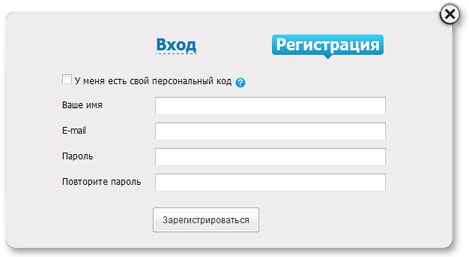Instruction
1
Start to create a registration form with tag <form></form> between which you need to have additional tags, enabling users to type in a form its own data.
2
If your form is to use a php script for processing, the form tag will have an action attribute. If the script is not used, add to the tag the method attribute. To create a single-line input fields use the following code: <input type="text" name="text" />.
3
If you want the characters entered in a string that is displayed as asterisks enter after input tipe instead of the value text value of password. As an example, a simple registration form with a field for text input into a single line include the following code:
<html>
the <head>
<meta http-equiv="content-type" content="text/html; charset=windows-1251">
<title>controls</title>
</head>
the <body>
<form method="post" action="send.php">
<p>Enter your username:</p>
<input type="text" name="text" />
<p>Enter your password:</p>
<input type="password" name="password" />
</form>
</body>
</html>
<html>
the <head>
<meta http-equiv="content-type" content="text/html; charset=windows-1251">
<title>controls</title>
</head>
the <body>
<form method="post" action="send.php">
<p>Enter your username:</p>
<input type="text" name="text" />
<p>Enter your password:</p>
<input type="password" name="password" />
</form>
</body>
</html>
4
In order to complete the registration form click "Send", change the code by inserting between the tags <form> tag <input value="Send" />. As you can see, the methodology of creation of forms of registration on the website is very simple, and it is for everyone who has already encountered markup language HTML.