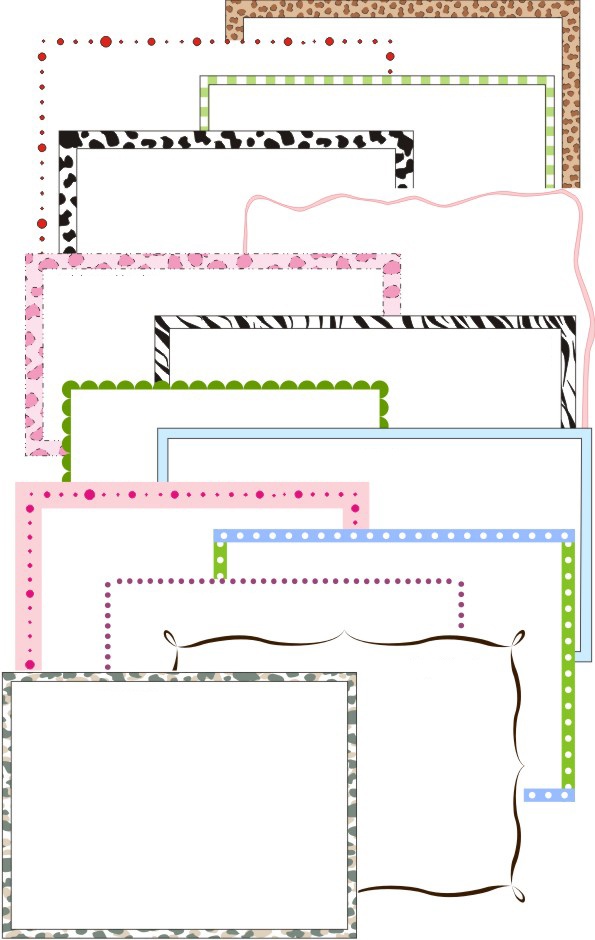You will need
- - to have your own website;
- - know what is CSS and where these styles are written on the website.
Instruction
1
To create a frame, first write in CSS this code:
ramka {}
ramka {}
2
In order to frame was the right size, use border-width, which sets the line width in pixels. For example, if the line frame should be width of 3 pixel, then the entry will look like this:
ramka {border-width: 3px;}
ramka {border-width: 3px;}
3
Now define the frame style is selected with the parameter border-style. If you want to create a frame, the sides of which are ordinary solid lines, place the code between the braces such entry - border-style: solid.
4
The framing, composed of points you can get by writing like this: border-style: dotted. Noting border-style: dashed, you will get a dotted frame.
5
Do the edging double solid line: border-style: double. For text formatting or pictures in a frame with a surround of the parties write border-style: groove or border-style: ridge. The difference between these two options is that in the first case, the frame consists of etched lines and the second convex of.
6
To create the effect of a depressed together with the frame element, use this code: border-style: inset. To make the contents of a frame together with the frame opposite the convex, write border-style: outset.
7
To give the desired color to the frame with the border-color, placed between curly braces. If you want to make the frame red, write border-color: red, blue - border-color: blue, orange - border-color: orange.
8
Code frame in CSS that includes all parameters looks like this:
ramka {border-width: 3px; border-style: solid; border-color: blue;}
ramka {border-width: 3px; border-style: solid; border-color: blue;}
9
Now in the HTML make the following record:
<div id="ramka">Content frame</div>Instead, the phrase "Content frame" insert the text or code of the desired picture.
<div id="ramka">Content frame</div>Instead, the phrase "Content frame" insert the text or code of the desired picture.
10
Thus it is possible to issue an unlimited number of items on the website. To change the type of frame you need to make changes only in CSS code.
Note
In order to remove the frame from any element, it is necessary for him to write border-style: none. But that's not all the possibilities that are available for the design of the framework in CSS. We can set completely different values for all four sides of the frame: top, bottom, right and left.
Useful advice
Using CSS you can make everything! As we get a huge opportunity to build the framework. To business! In principle, the space You here will not open. For the frame you can set line thickness (border-width), their style (border-style) and color (border-color). The thickness of the border line is set in pixels.