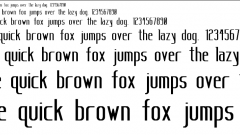Instruction
1
Open the CSS style sheet. As a rule, all the parameters of the design of the site, including text that is there. Set the font properties using the font-family tags. In table style you can change the following font properties:
font-family – select the font type that you want to use. Most popular fonts - Times New Roman, Tahoma, Verdana, Arial;
font-size – specify the desired font size in the relevant numbers, remember to add pt. For example, font-size: 10pt;
font-style – select font style, whether it be normal or italic;
font-variant – enter the case sensitive font, small caps;
font-weight – specify the font weight, whether he's fat, bold, etc.
font-family – select the font type that you want to use. Most popular fonts - Times New Roman, Tahoma, Verdana, Arial;
font-size – specify the desired font size in the relevant numbers, remember to add pt. For example, font-size: 10pt;
font-style – select font style, whether it be normal or italic;
font-variant – enter the case sensitive font, small caps;
font-weight – specify the font weight, whether he's fat, bold, etc.
2
You can change the font of the text directly into the HTML document, if you do not want the style sheet used the same format for the entire site. To do this, use the settings font is not in the stylesheet, but directly in that piece of text you want to change. For example: <font>your text Here</font>
In this case, the font tag has three parameters:
color – font color;
face – font type;
size – the font size.
Change the parameters of text, you have something like the following:
<font color="#000600" face="Times New Roman" size="3">your text Here</font>
In this case, the font tag has three parameters:
color – font color;
face – font type;
size – the font size.
Change the parameters of text, you have something like the following:
<font color="#000600" face="Times New Roman" size="3">your text Here</font>
3
Put the headings where necessary. The header text is usually surrounded by tags <H1> to <H6> depending on what size header you want. H1 is the main heading on the page, respectively, the largest; H6 is the smallest. Tags H – this pair of tags, so you need to put H as the opening and closing.
4
Apply additional text formatting options where necessary. You can:
- select the cut text bold by using the pair of tags <b> or <strong>
- use italics by using the pair of tags <i> or <em>
- to stress the essential sections of the text using the paired tag <u>
- select the cut text bold by using the pair of tags <b> or <strong>
- use italics by using the pair of tags <i> or <em>
- to stress the essential sections of the text using the paired tag <u>
Note
How to change font on computer? Many newbies are asking this question, because the text that we type on the computer might look different. Ways to change the font on the computer quite a lot and each of them depends mainly on your operating system.
Useful advice
These fonts quite a lot. To verify this, you need to spin the wheel on the mouse or pull down the slider on the right side. And now try to change the font of the text. To begin, type a couple of sentences. Now we have to change the font. Click on the small arrow button at the end of the field with the name of the current font. List opens. Choose the suitable font.