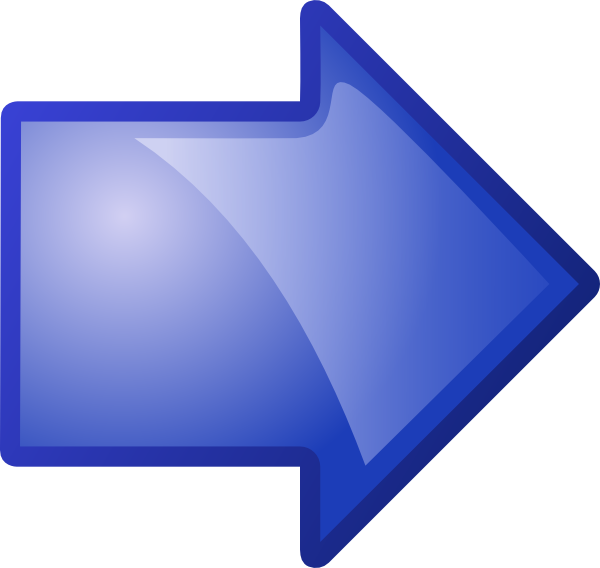Instruction
1
The tag makes it easy to remove underlining links is: <a href="link Address" style="text-decoration: none;">Your text</a>. As a result, the link color will remain, and the line will disappear and will not appear even when the mouse cursor is.
2
To disappear not only underline, but the color coding, use the tag: <a href="URL PAGE" style="text-decoration: none; color:black;">Your text</a>. Instead, the color “Black” use the color of the main font.
3
You can hide the underline without deleting. To do this, insert the tag: <a href="URL PAGE" style="color:white; text-decoration: none;"><span style="color:black;">Your text</span></a>. Instead of the colors “black” and “white” use the color of the main text and the background, respectively.
Note
Use tags only in the HTML editor mode, otherwise the tags will not be displayed correctly. Check the message in the preview to spot errors.