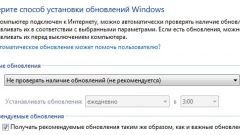Instruction
1
How to disable all updates on the computer? Mostly often occurs in this type of software, like antiviruses. However, it is worth considering that for full protection the program should update signature database, as new viruses are created constantly, and the developers immediately found viruses contribute to the list of suspicious files. If you did not update your antivirus database, the program will not be able to determine what you have on the computer is one of the varieties of malware.
2
In addition to antivirus software on the personal computer has a large list of programs that are automatically updated via the Internet. Block the connection, the update of a program you can use network scanners. The tools are in automatic mode, scanning all traffic, and block unwanted connections. Find in Internete a similar program and install it on your computer.
3
To disable the update via Internet is possible and manually have each program. For example, you need one tools to allow the update and others didn't. In this case, in manual mode go into the menu of each program and establish the appropriate settings. As a rule, in each program there are options that allow you to configure updates for a certain period of time. Can completely disable connection to the Internetfrom any utility.
4
When you connect to the Internetand you may receive a notification that the operating system of your computer need to update some modules. Do not reject this offer. For security reasons you should always download such modules so that the operating system was working in full mode.
5
Add update server in the category ban. For this Windows operating system has a file that you are similar websites and servers. Locate the Windows folder. Usually it is located in the directory "C". Then go to the system32 folder. Locate the drivers folder and double-click the etc folder. C using a text editor, run the hosts file. Add the sites that should be banned. Save the changes.