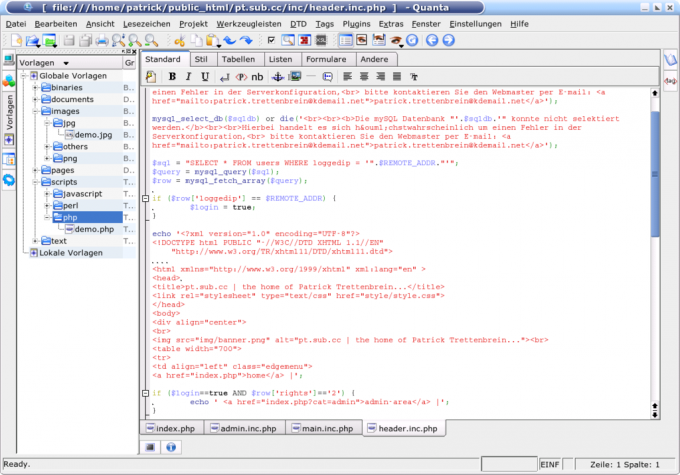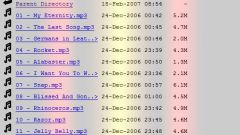Instruction
1
Launch the Opera browser.
2
Go to the website, the HTML code which you wish to view. If necessary, open it at a particular page.
3
If you are using a modern version of the Opera browser, click on the red button with a white letter O in the upper left corner. A menu will appear. In older versions of the browser, and in the case that the modern version of selected classic view, the menu is already there at the top of the screen.
4
Independently of the fact how you called menu, select the item called "View".
5
In the appeared submenu, select the "Source code".
6
An HTML code page will open in a separate tab. Please note that the various fragments selected colors for easier reading. If desired, toggle between page and source code as many times as needed to understand which of its fragments are responsible for any items displayed.
7
Remember that:
- send modified source code to the server is impossible;
only displays the HTML code of the page, and to see the contents of the script "engine" of the site (particularly in PHP) is also impossible;
- current legislation does not allow the use of snippets of other people's pages is original and created as a result of creative activities (e.g., Java scripts) on other sites without permission of the authors of these fragments.
- send modified source code to the server is impossible;
only displays the HTML code of the page, and to see the contents of the script "engine" of the site (particularly in PHP) is also impossible;
- current legislation does not allow the use of snippets of other people's pages is original and created as a result of creative activities (e.g., Java scripts) on other sites without permission of the authors of these fragments.
8
If you wish, find similar designation menu items in all other browsers available on your computer. Compare the source code of the same page when opening it in other browsers. He may be a bit different. This is due to the fact that some servers, to get information about the browser used, slightly modifying the code automatically generated page. Previously, it was often deliberately done in order to degrade the compatibility of the website with different browsers, and today is mostly to the contrary, to improve it.