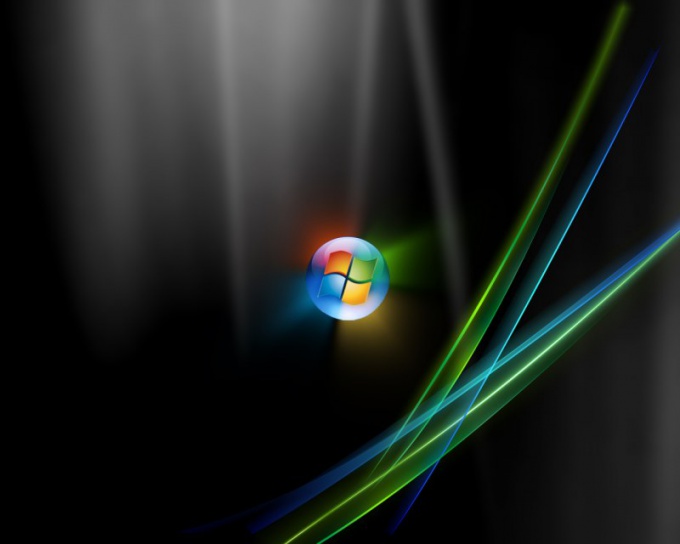Instruction
1
To recover system it is better to choose the pointclosest to the date when the failure occurred at work. If you have Windows XP, from the start menu select "Programs" then "accessories, system tools" and "Restore system".
2
In the dialog box "Restore system" switch to "Restore an earlier state..." and click "Next". In the next window you will see the calendar for the current month marked on it the date of creation of restore points. If you are going to restore the system, check the desired day and press "Next".
3
There are other ways to find restore points. Keys Win+R to call the search bar and type msconfig. Go to the tab "Tools" and select the option "Restore system". Click "Next" and in the new window you will see a calendar with dates of creation of rollback points.
4
Then restart the computer. Beep after POST press F8. Menu download options, choose "Safe mode". On the issue of continuing work in this mode, answer "No". This will begin the process of restoring the system and you are prompted to select the point of the rollback. Also select a point of restoration in the "last known good configuration".
5
In Windows Vista, type in the search bar, click system in the dialog box, select "System". Opens a dialog management system. The same window can be opened from the "control Panel", clicking on the icon "System".
6
Follow the link "Protection system". Choose the tab "Protection system" applet "Properties of system". Click the "Restore system", then "Next" to see the list of rollback points.
7
In Windows 7 in "control Panel" choose "Recovery". In the new window, click "Start restore system" and "Next". The system will prompt you to choose a list of restore points.