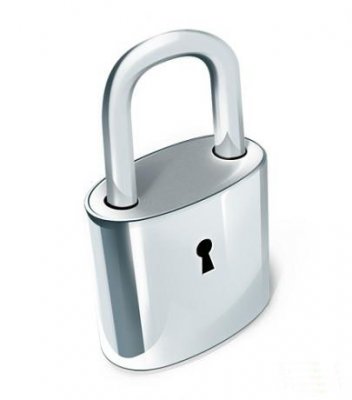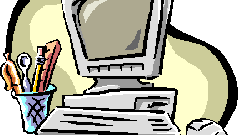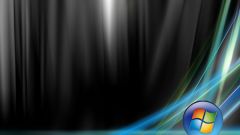You will need
- Windows miniPE edition
Instruction
1
You can change your password by logging in in safe mode. When the computer boots, press F8, select safe mode (Safe Mode). In safe mode there is a built-in administrator account, log in through it. This account does not require password. Then go to the control Panel in the section account management and select the user that you want to change the password. Enter a new password and click OK. After reboot and startup in normal mode, the changes will take effect.
2
You can also change and reset the password using the command line.
Open the "start" open "Run". Type cmd to open a command prompt. In the command prompt, type control userpasswords2 and press enter. You will see a menu of account management, groups and their passwords. Select the user you want to change the password and uncheck the section "users must enter name and password". Then change your password to a new one. To reset the password, but not to introduce new sections, leave the password blank.
Open the "start" open "Run". Type cmd to open a command prompt. In the command prompt, type control userpasswords2 and press enter. You will see a menu of account management, groups and their passwords. Select the user you want to change the password and uncheck the section "users must enter name and password". Then change your password to a new one. To reset the password, but not to introduce new sections, leave the password blank.
3
If it means the Windows does not help, use third-party software such as, recover a forgotten password of an administrator account can emergency repair disk (example - Windows miniPE edition).
To boot disk earned, when the computer starts enter the BIOS (press Del or Tab) and set the CD as the boot device. After the program disk will start, follow the path below: miniPE > Programs > System Tools > Password Renew. Specify the path to the Windows folder and update existing user passwords. Next, select the desired user and change their password, and then confirm buttons to Install, and OK. Reboot and check the correctness of changes.
To boot disk earned, when the computer starts enter the BIOS (press Del or Tab) and set the CD as the boot device. After the program disk will start, follow the path below: miniPE > Programs > System Tools > Password Renew. Specify the path to the Windows folder and update existing user passwords. Next, select the desired user and change their password, and then confirm buttons to Install, and OK. Reboot and check the correctness of changes.