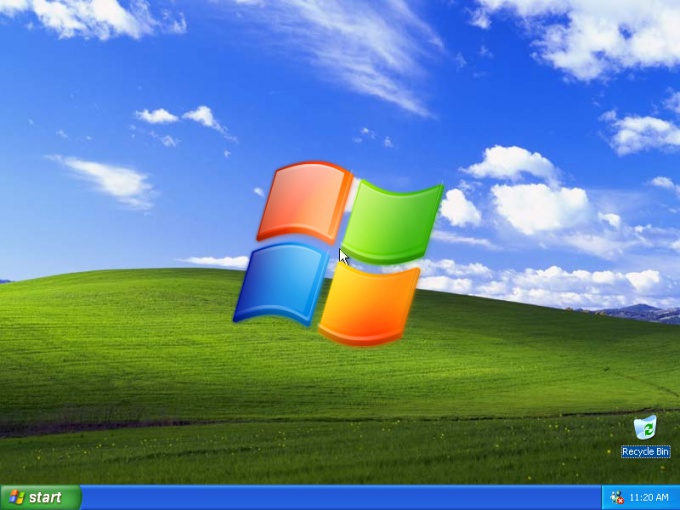Instruction
1
Click the left mouse button on the background image on the desktop - this action is enough in order to deselect one, as with all icons placed on your desktop. The label background labels should be transparent. If the selection is cleared and the fill color under the labels left, the reason lies in the respective display elements of the desktop.
2
Activate on the desktop Windows XP context menu, clicking on the background image right click. Select "Properties" and in the opened window click the tab "desktop". Click the "customize desktop", and in the next window titled "desktop Items" select the tab "Web". Here you need to uncheck the box next to "Lock desktop items" and all the marks in the checkboxes of the rows of the list of "Web page". After this, close the settings Windows by clicking in them, click "OK". This way you eliminate one of the possible in Windows XP the reasons for the apparent selection of shortcuts on the desktop.
3
Open the context menu icon "My computer" by clicking it, right-click, and then select "Properties". You can do it through the main menu of the OS on the button "start" - opening it, right click the "Computer" and select the same row Properties. And you can use the hot keys Win + Pause Break. Any of these actions opens the "system Properties". Click the "Advanced" tab, and then click "Settings" under "Performance". In the "Special effects", set the label and in the list of effects to find the string "shadow casting desktop icons" and place a checkmark in its checkbox. Then click the "OK" button - this will eliminate another possible cause of apparent selection of icons on the desktop.
4
Open the main menu system, select the link "control Panel" and click "accessibility". Then click "adjust the contrast for text and colors of the screen and remove the checkmark from "use High contrast" if it is installed there. Lock by pressing the "OK" eliminating another reason for the illusion of highlighting the desktop icons.
Note
These are very small files less than 1KB are only pointers to the location of the program on disk, so they can do anything(copy, move, delete, etc.). without the slightest harm to your information. You can place shortcuts on the desktop or in folders the start menu. The toolbar icons: they represent the tasks in the application toolbar.
Useful advice
Icons that are placed in this section are in PNG format to put an icon on any file or folder you need to download the program Aveiconifier On this link you will find instructions for using this program. How to install the icon on a shortcut: Click on it right click => property => shortcut tab => change icon and select your icon format .ico How to install the icon on a folder: right-click...