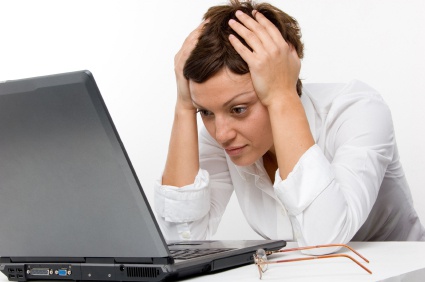Instruction
1
The most standard way of checking – check errors. It is located in the following location: My computer - Any drive (e.g. C drive) - Click properties - Select tools tab - Check volume for errors.
Unfortunately, this testusually reveals not all the mistakes. But, in any case, be done to prevent useful.
Unfortunately, this testusually reveals not all the mistakes. But, in any case, be done to prevent useful.
2
Also for error checking is necessary at least every six months to defragment the drive. Is the start - All programs - accessories - system tools - disk Defragmenter.
This action helps to correct mistakes, and sometimes prevents their appearance.
This action helps to correct mistakes, and sometimes prevents their appearance.
3
However, if a particular error comes out too often, its description and possible reason, again, you can find in the operating system in the following way: start - control Panel - administrative tools - event Viewer.
Looking at the points: app, system. If you see a red circle with a cross, click on it and read the error message. Perhaps it can be solved by inspection, or simply typing in the error number on the website Windows.
Looking at the points: app, system. If you see a red circle with a cross, click on it and read the error message. Perhaps it can be solved by inspection, or simply typing in the error number on the website Windows.
4
Check out the Windows also need special software, which, of course, in many ways, the possibilities superior to standard system components. This, above all: the antivirus and firewall. If you surf the Internet, then you are simply necessary. Choose any to choose from, for example, Kaspersky Internet Security.
5
Check registry for errors best program CCleaner. And others, and we can say the common mistakes well analyzes IObit Security 360, noticing almost all system failures, including software update. After diagnosis, many errors can be corrected using the software.