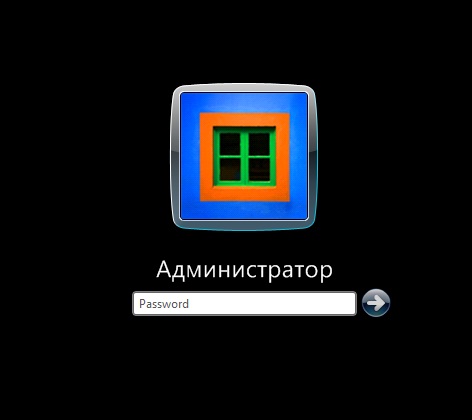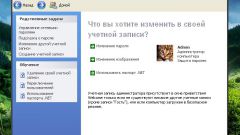Instruction
1
Perform all activities related to the protection of personal data on a computer running Windows requires the user have administrative rights. Otherwise, to change anything will fail. Therefore, if your account is not limited, you can disable request password.
2
To perform this simple procedure, go to "control Panel" Windows, click "start" on the taskbar and selecting the appropriate option. Here you need to open the "user Accounts". In some versions of Windows or the display options of the folder the title of this section might be a bit different.
3
Select from the list of accounts for one to log in you are required to enter a password when you start Windows, and open the menu item "Delete password". Enter in the corresponding field current password and click Remove password." The desired action will be executed, and now when booting, the system will not prompt for the password.
Note
Acting in the same way, you can remove the password for any account on the computer.