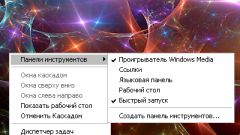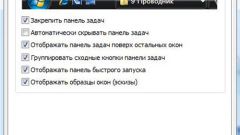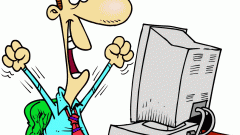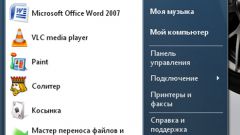You will need
- ОС Windows.
Instruction
1
Open the context menu of the taskbar and make sure it is not fixed in its current position. To call the menu by clicking with the right mouse button select an area free of icons of open Windows and in any other placed in the Toolbox. You need the context menu item so named "lock the taskbar". If this line is checked, click on it with the left mouse button to remove it. After that, it will be possible to move the panel by dragging.
2
Again move the mouse pointer to an empty area of the taskbar, and by clicking the right mouse button, drag it to the bottom of the screen. In the process of moving nothing will happen - do not pay attention, as it should be until, until you bring the pointer close enough to the edge of the desktop. When you release the button and the panel will take its new position, fix it. To do this, again open the context menu and check the box next to "lock the taskbar".
3
In recent versions of Windows can be move without drag-and-drop - everything needed for such an operation controls placed in the window properties of the taskbar. To cause it to open the context menu and select "Properties". A new window opens on the tab "task Bar", and you need to configure this in section "taskbar appearance". Open the drop-down list under "position of the task bar on the screen" and select "Bottom".
4
In this window you can set additional display options panel - for example, to check the box "auto-hide the task bar" to it failed at the lower edge of the screen in the inactive state and floated in summing up to the edge of the mouse pointer. Here, duplicated the team fixing the position of the panel - checkbox "lock the taskbar" is placed in the first line of this section of the tab. When all necessary settings are set, click the OK button.