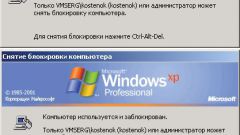Instruction
1
If you disable the lock screen need in Windows 7, press the Win button or click on the "start" button and in the box that says "search programs and files" drop-down menu, enter the text "Pete". This operating system enough to find and list their components, relevant to the settings of conservation of energy. In this list you will need a component called "setup off screen" - run it by clicking the mouse.
2
Expand the dropdown list located on the page of this component opposite to "Disable display". In the list you can choose one of the options delay before disabling or even deactivate this feature by selecting the bottom line is "Never." In a similar way and adjust the value in the "put the computer to sleep" and then commit the new configuration by clicking "Save changes".
3
If disabling the display you want to undo in Windows XP, begin with clicking the right button of the mouse on the background picture on the desktop. This action calls a context menu where you should choose the bottom row - Properties. After running the component responsible for the settings screen, go to the tab "Screensaver" and click on the "Power" button, open the settings window of properties of power supply.
4
Select "never" in the drop-down list "display", "system Standby" and "Hibernate after", if you want to disable the lock screen radically. You can install a soft option by choosing one of the time intervals in these lists. Then click OK and the changes will be saved.