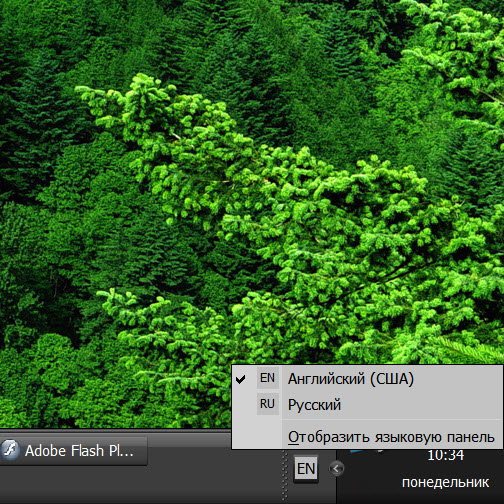Instruction
1
Click the left mouse button on the icon of the current input language in your system tray and POPs up the context menu, select the desired language. So there should be a change keyboard layouts using the task pane in the simplest version. If the tray does not have a sign language, then proceed to the second step.
2
Click right-click free from icons space the taskbar to open the context menu. In Windows 7, the menu should expand the section Panel, and in Windows XP - the section "Toolbar". In any case, click on the line "Language bar" in this section and the pointer icon of the current input language must appear on the taskbar. If the context menu is missing the string "Language bar", then proceed to the next step.
3
In the case of using Windows 7 or Windows Vista you need to open the control panel, the corresponding line is in the main menu system on the button "start". In the panel, click "regional and Language options".
4
Click the button labeled "Change keyboards" by clicking on the tab "keyboards and Languages" dialog window. This will open another window - the "Languages and text services.
5
Put the check marks in front of the words "Enshrined in the taskbar" and "Show text labels on the language bar, and then close all open Windows settings, consistently pushing them in the "OK"button.
6
In the case of using Windows XP too, need to start control panel, the link to which is in the main menu is placed in "settings". In this operating system in the panel you must first click the line "date, time, language and regional options, then regional and Language options". On the tab "Languages" in the opened window click the "More"button.
7
Click the button labeled "Language bar" tab of the "Settings" in the "Languages and text services. A window will open the "language bar Settings", where you have to put a mark in the checkbox "Show the language bar on the desktop" and "Show text labels on the language bar". When you click in this window "OK" button, the desktop will appear in a separate panel with a pointer to the current input language - you can minimize it to the taskbar. Then close all three open Windows settings.