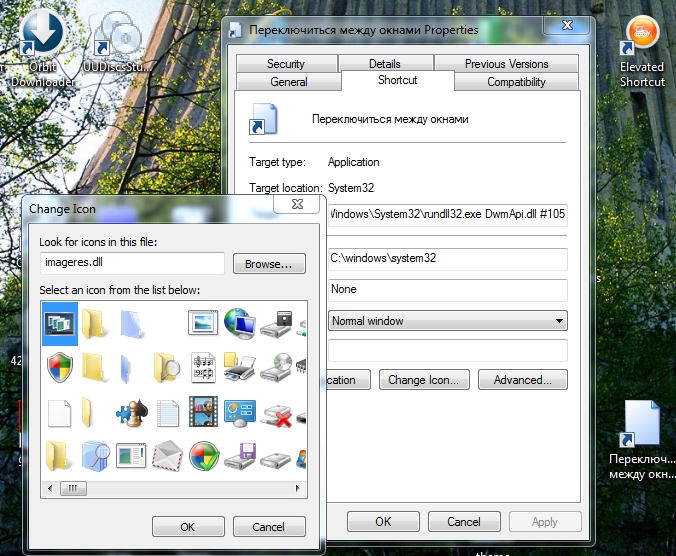Instruction
1
Icons can be in the notification area and on the control panel on the left. Accordingly, they may be lost, and from the first place, and with the second. Let us examine the case when the missing icons on Launchpad, and the way of their recovery.
2
Call properties of the taskbar, then in menu "control Panel" in the "taskbar appearance", locate the "display panel.....". If this item is unchecked, then check it and click OK. To the left on the "taskbar" should appear "the Launchpad", if it already was, and you did post on it some icons, these icons had to be preserved. If you will be checkmark on "Show quick launch", but the icons and not, therefore, simply someone removed from the panel. If so, follow these steps: click on the desired program icon with the left mouse button and hold, drag the icon to the "quick launch Bar". All, therefore, transfer all the desired icons.
3
Now when the icons disappeared from the notification area (system tray). In the notification area are icons such as "Volume", "local area Connection", "Wireless network connection", etc. If the icon "Volume", use these instructions: click on "start" then "control Panel", then "Sound and audio devices", then on the submenu (tab) "Volume" select the checkbox for field "Display icon....".
4
If missing the icon "network Connection" menu, "start", then "control Panel", then "Network connections", in need locally, right click mouse, then "Properties" in the "General" tab just tick on the items "Notify me when...." and When you connect to bring....". Basically lost these two icons, but if I lost some more, look for the solution in the settings of the program whose icon is missing.