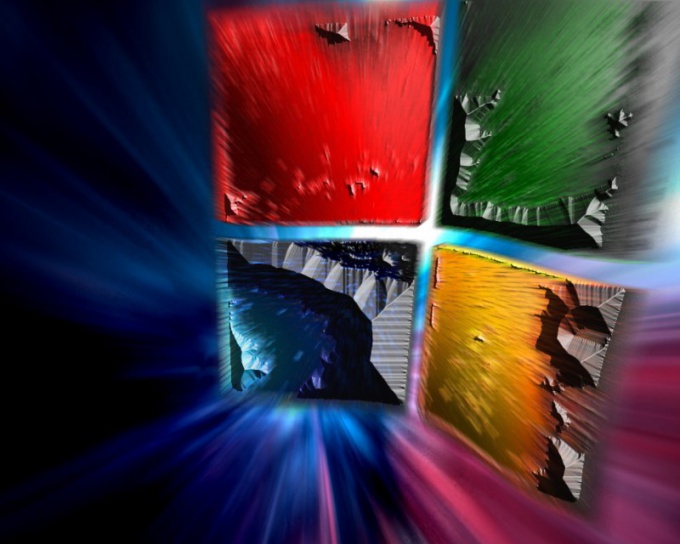You will need
- - bcdedit.exe
Instruction
1
Download tool bcdedit.exe to restore the operating system loader and create a boot menu and load the OS Windows Vista or Windows 7.
2
Click "start" to bring up the main menu system and navigate to "Run" to run the tool on "Command prompt".
3
Enter the value of cmd in the Open box and click OK to confirm the start.
4
Enter the value bcdedit /enum in the text box, the command line and press Enter to execute the command "toolManager download Windows".
5
Read service parameter:identifier {bootmgr} device partition=C: description Windows Boot Manager locale EN-us inherit - {globalsettings} default {current} resumeobject - {46dd504a-e6f8-11de-b0e1-001167984714} displayorder - {current} {94f865ee-da78-11de-8e4b-a88c18832a0b} {ntldr} toolsdisplayorder - {memdiag} timeout - 15. Enter the value bcdedit /default идентификатор_желаемой_операционной system in the text box.
6
Press Enter to execute the command and wait for successful completion.
7
Restart the computer to confirm the selected changes.
Note
Disable tool "Windows boot Manager" is not optimal and is not recommended!
In accordance with the official explanation from Microsoft, the installation of more early versions of the operating system on a PC running WIndows Vista or Windows 7 will overwrite all data, master boot record (MBR), boot sector and boot files. Because of this compatibility earlier versions of the operating system with Windows Vista or Windows 7 is lost.
Performing the above actions will allow to restore the lost work and provide a choice of running the desired operating system.
In accordance with the official explanation from Microsoft, the installation of more early versions of the operating system on a PC running WIndows Vista or Windows 7 will overwrite all data, master boot record (MBR), boot sector and boot files. Because of this compatibility earlier versions of the operating system with Windows Vista or Windows 7 is lost.
Performing the above actions will allow to restore the lost work and provide a choice of running the desired operating system.