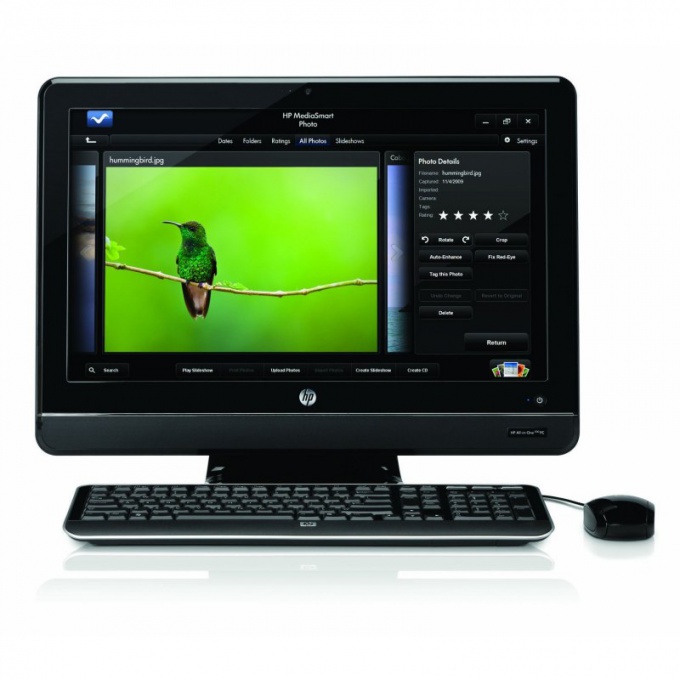You will need
- skills confident PC user.
Instruction
1
If you need to roll back system changes with the BIOS, try to change the system date. Often, this is done in case of impossibility of access to main Windows functions, for example, if the computer is infected by a virus or access to it blocked malware, banners, etc.
2
When the computer boots hit the Delete key. Please note that the commands to enter the BIOS depends on the motherboard model. On a typical desktop personal computers all looks more or less clear – in most cases, a delete key, and the laptops can be F1, F2, F5, F8, F9, F11, Fn+F1, Fn+delete, and so on.
3
If necessary, enter the password to log into the BIOS. Using the arrow keys, find the menu that changes the system date. Place the cursor in the desired position using the +/- buttons will change the system date to the one that you need. Exit the BIOS, saving changes.
4
If you have access to the basic functions of the operating system, roll back changes using the restore utility to an earlier computer state. To do this, open "start menu" list of standard utilities, select the utility system restore and check the conditions of the operation.
5
Select with arrows the most suitable date for restore, click the "Next" button, saving all data and closing the current program. Start the restore process, wait, when the computer will automatically reboot.
6
If you need to restore the original configuration of the BIOS, enter it when you boot your computer and install the factory settings. If you don't remember password on BIOS, open the computer and pull out the small battery for 10-15 seconds - this will put all its settings.
Note
Changing some BIOS settings can affect the entire system.
Useful advice
Explore the interface of BIOS.