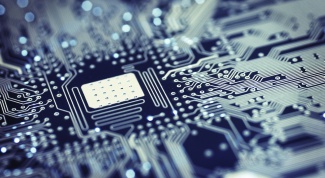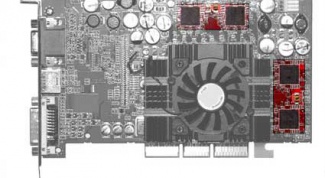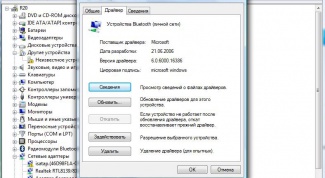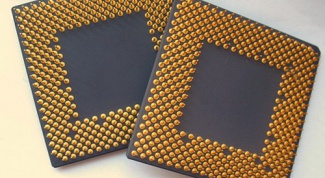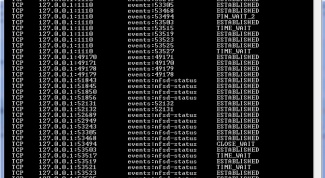Repair and service
- What to do if stuck on Android tablet
- Why is the computer itself wakes up
- How to enable Windows update
- How to increase the power of the graphics card
- How to set sharpness
- How to recover data from USB drive that is not detected by the computer
- How to enable command prompt
- Why do I need to update the BIOS
- How to increase video card memory
- How to connect two of the Sata hard drive
- How to install network drivers
- How to recover long-deleted files
- How to connect to one network cable two computers
- How to create a virtual drive on the computer
- How to disable in the BIOS the drive
- How to adjust the brightness and contrast of your monitor
- How to increase the speed of watching videos
- Motherboard: how to connect it correctly
- How to increase the capacity of the power supply
- How to know your browser
- How to fix broken hard disk sectors
- How to overclock a graphics card in the BIOS
- How to reset the remote with the stick
- How to add video memory
- How to enable the driver
- How to disable sound in the BIOS
- How to find the computer's bit count
- How to overclock a hard drive
- How to find closed ports
- How to reset printer EPSON