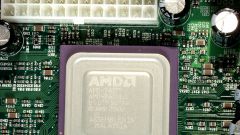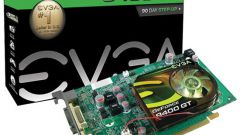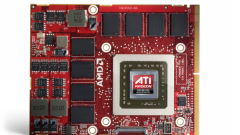You will need
- Software ATI Tool.
Instruction
1
Immediately it is worth to mention that the increase in the built-in graphics card is almost impossible. General operating frequency can be increased in the BIOS, go to integrated devices. It is worth noting that better performance will give a bunch of "integrated video card + processor with a graphical stuffing." Such processors are more often produced by Intel.
2
Increase physical memory external (discrete) video cards hardware way is impossible, since the device is this card different from the features of the motherboard where there are extra slots for RAM modules. Programmatically actually increase your memory card if you use special utilities such as ATItool.
3
You can download the program on this web page http://radeon.ru/downloads/att. Scroll down the page and click the link "Download ATI Tray Tools". This utility has the support of the Russian language, so its learning difficulties should not arise. After installation, run the program and from context menu select "Acceleration".
4
In the open window go to the tab "memory clock". Move the slider in this window a bit to the right - have you just changed this setting. Click Save button and OK to accept the changes and close the window. To verify the new settings, you must run test mode: open the main menu utilities and select the option "Open 3D window".
5
During the testing, which will last 20-30 minutes, the screen will display the object. If distortion occurs, for example, often dots of different colors, know that the stable operation of the video system with these parameters can not be guaranteed. Go back to the tab "memory clock" and move the slider a little to the left. Save the settings and restart the option "Open 3D window".