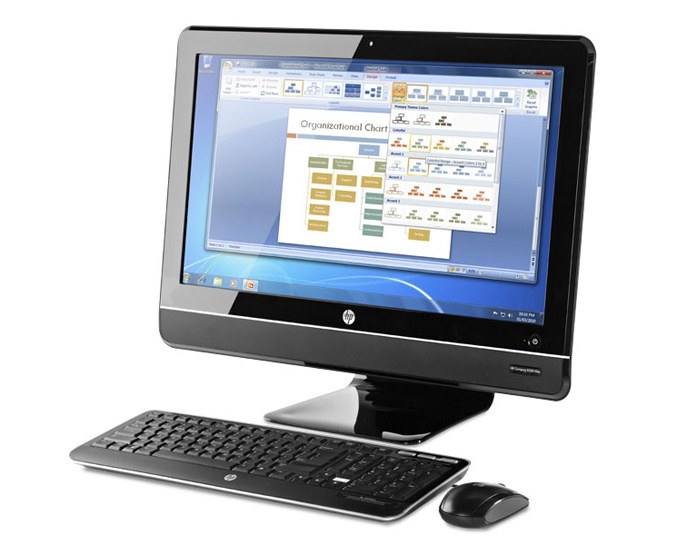Instruction
1
One of the most popular problems is the inability to run Windows Seven after you install Windows XP. It is because the boot sector of the "Sevens" located on a separate local disk. Use the command line to rectify this fault.
2
Download Windows XP operating system. Insert the drive disk with the files "Seven". Click on "My computer" and see which letter was assigned to the DVD drive with the right disk.
3
Now press Win and R. Wait for the start menu "Run". Type cmd and press Enter. Wait until the console opens Windows.
4
Enter the command F: and press Enter. In this case, F is the drive letter of the DVD drive. Type boot cd to navigate to the specified folder. Now run the program fixes the boot sector. To do this, enter the command bootsect.exe /nt60 all and press Enter.
5
If you restart the computer will automatically log on to Windows Seven. To create a OS selection menu, go to the command prompt D drive on which you installed "Seven".
6
Type cd windows\system32 to navigate to the content desired directory. Now alternately enter the desired commands, separating them by pressing the Enter key:
bсdedit /create {ntldr} /d "Win XP"
bсdedit /set {ntldr} description "Win XP"
bсdedit /set {ntldr} device pаrtition=:
bcdedit /set {ntldr} path \ntldr
bcdеdit /displayоrder {ntldr} /addlast.
bсdedit /create {ntldr} /d "Win XP"
bсdedit /set {ntldr} description "Win XP"
bсdedit /set {ntldr} device pаrtition=:
bcdedit /set {ntldr} path \ntldr
bcdеdit /displayоrder {ntldr} /addlast.
7
After executing the algorithm, restart the computer. After some time, open the selection menu of the operating system. Highlight the desired OS and press Enter.
8
If you rebooted the computer after restoring the Windows boot loader Seven, when working with the console enter the command bcdеdit /set {ntldr} devicе partitiоn=\Device\HarddiskVolume1 instead of a string bcdtdit /set {ntldr} device pаrtition=C:.