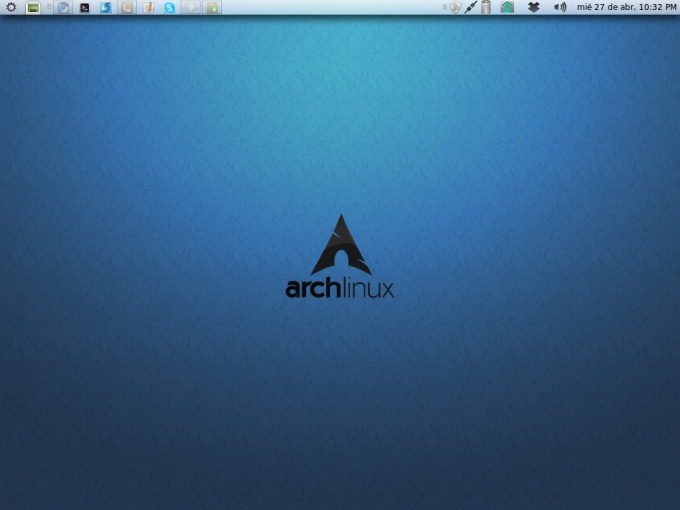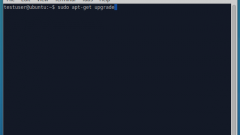Instruction
1
By default in Ubuntu the ability to login under the account root is disabled. To enable root, you need to know the password that you set during installation system. The password can be changed by command through the "Terminal" (Menu - Programs - standard): sudo passwd root
Sudo allows you to use superuser rights to execute the following query and passwd changes the password for the selected user, in this case root. After entering the command, enter your old and then new password.
Sudo allows you to use superuser rights to execute the following query and passwd changes the password for the selected user, in this case root. After entering the command, enter your old and then new password.
2
Allow log on locally privilege user through the GUI to the system. To do this go to menu "System" - "Administration" - "login Window in" - "Security" and then select "Allow logon locally...". Then restart the computer. Now you can login as root.
3
To execute commands as root through the Terminal in Fedora and Mandriva use the prefix su. Open gdm file:
su
gedit /etc/pam.d/gdm
And comment out the line "auth required pam_succeed..." with a badge #. After that reboot and try to log in as root from the window choose the account.
su
gedit /etc/pam.d/gdm
And comment out the line "auth required pam_succeed..." with a badge #. After that reboot and try to log in as root from the window choose the account.
4
If you have a KDE desktop, then edit the file kdmrc is located in /usr/share/config/kdm. Find the line AllowRootLogin and change its value to True, then save the changes and restart the session of the user using the appropriate menu item.
Useful advice
You should not use the root account for daily tasks. To use the administrative account is necessary only if it is necessary. For watching movies and editing electronic documents quite fit the common user system.