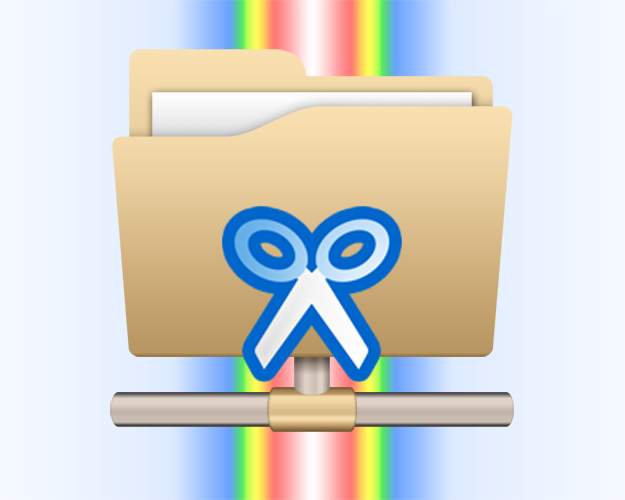Instruction
1
If you want to delete the folder located locally on your computer and used as a shared network resource, that is, which is the network for other computers in the network, it is very simple. Start Windows Explorer, double click "My computer" or by simultaneously pressing the keys win + e. Then navigate to the folder you want to remove, highlight it and press the delete key. On confirmation from the Conductor answer in the affirmative.
2
If you need to delete a network share located on another computer, then this is also possible through Windows Explorer and the sequence of actions will be the same as in the previous case. However, the essential feature is that a user with administrator rights on the computer that stores the network folder, in its properties you should be set enough permissions for this operation.
3
If you only want to remove the link to the network folder so it was not in your computer, and the folder itself need not be physically removed from the computer disk on which it was placed, and this can be done through Windows Explorer. Running it, go to redundant network folder and click the right mouse button. In the popup context menu, click "Disconnect network drive". This command is in the Explorer menu - it is placed in the Service section of the file Manager.
4
You can disable the network folder and from the command line. To do this, press win + r, type cmd and press enter - so start the emulator command line. After that, enter the net use command after a space indicate the network drive letter that you want to disable, put a colon, a space and a slash, and then type delete. Look this team may, for example, so: net use Z: /delete. Typing a command press enter and the network drive will be disconnected.