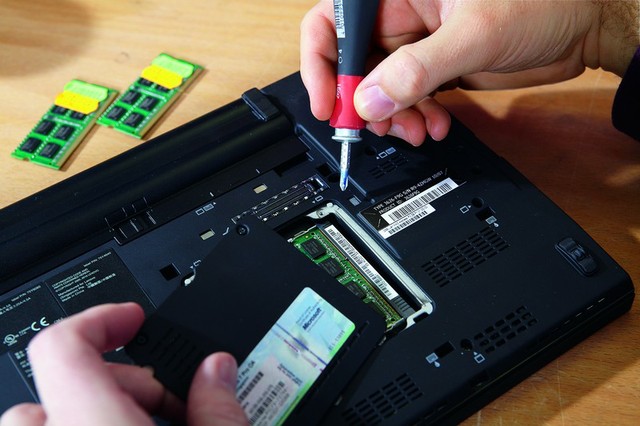Ways to increase RAM
To increase the computer's memory, you can use several different methods. For example, you can use the BIOS settings, the functionality of which will in some way expand the options and speed up computer performance by 5-10%. To increase the RAM also allow various kinds of utilities specifically designed for this purpose. But the best method is to purchase and add additional hardware components (motherboard RAM). For this it is necessary to find out whether your computer extra connector to install the Board, and to provide funds for its acquisition.
Extra RAM modules
Before you purchase and begin to install additional "strap", you need to understand what type of RAM installed on your computer. There are 3 types – DDR1, DDR2, DDR3, the first two of which are quite outdated and are used on older computers. In modern PCs use DDR3 RAM. If set strap memory DDR1 or DDR2, then it look exactly the same, because DDR3 modules other sizes, and it does not coincide with the groove slot.
Now decide for yourself whether you want to add a "strap" or replace them with new bigger volume. There is a caveat – well, if both RAM have the same data, such as memory size, transmission frequency and even the same manufacturer. This coincidence will allow you to use the function of "Dual Channel", which increases the data transfer rate in half and will significantly increase the performance of your PC.
Keep in mind, if your computer runs on 32-bit operating system, it used to be no more than 3.2 GB of memory. For example, if you install two modules at 2 GB of memory will still be used in the amount of not more than 3.2 GB. To increase the operating memory of the computer complete, you will need to remove the old and install the new 64-bit OS.
How to install RAM on a PC
Before you remove the old bar and replace it with a new one to increase your computer's RAM, it would be nice to remove static electricity. This can be achieved, carried for a while for both the radiator and the system unit of a computer. Next, install the memory module in the slot that he "stood up" the place, according to the click of the shutting of the lock in the connector. To find out whether you have set the bar, and whether to increase the RAM in your computer, run a check. This is done as follows: look on the desktop shortcut "My computer", click the right mouse button, click "Properties", and you'll get information about the RAM and amount of RAM.
Now you know how to increase your computer's RAM, so your PC can become more efficient and capacious.