You will need
- Connection to the Internet,compatible with laptop external media cable power/charge the laptop.
Instruction
1
To install a newer version of the BIOS you must first find out its type and manufacturer. You can find out, or the documentation for your laptop or look on the motherboard. Small chip emitted a bright sticker, and contains the BIOS, and on my own information about it. To date, the vast majority of cases, the motherboard is running the BIOS from one of the two leading developers of such software. This BIOS companies Award (Phoenix) or AMI, to find in our days any other in modern personal computers, it is highly unlikely.
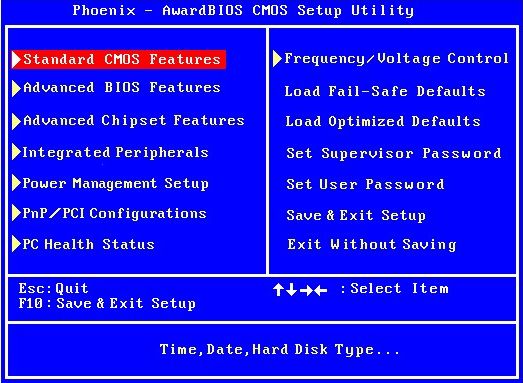
2
After the manufacturer BIOS defined, you must download the latest version update. It is easy to find on the official website of the author. Similarly, you can download the update and from the manufacturer's website of your laptop, the main thing that version was the most recent. Many business laptops post on their websites the whole software packages to upgrade the BIOSand other hardware drivers such as graphics card.
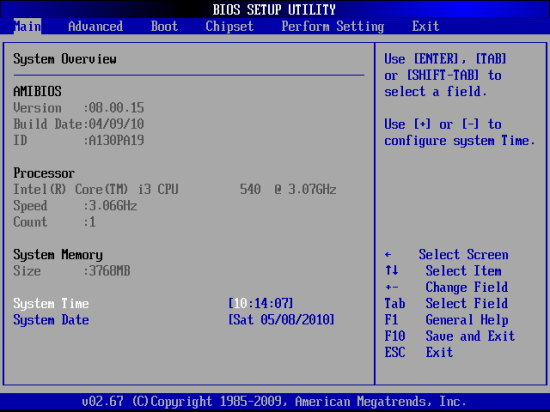
3
Actually, the elementary update runs as a regular application right into familiar operating system. During the installation of the latest version of the BIOS the computer will restart with updated system. But on some laptop models the update can happen from the DOS environment. In this case you will need any compatible external storage - flash card, laser or external hard drives, etc. depending on manufacturer of BIOS, to the media it is necessary to write special exe file with the DOS boot loader, which you can download from the official site, and run it from DOS. Before you run this upgrade in the existing BIOS it is necessary to remove ticks with items "flash bios protection", "video bios cacheable, system bios cacheable". After reboot the version of the BIOS will be updated.
Note
Always make sure that the laptop battery was fully charged or the computer itself was plugged in. In the case of sudden power loss the consequences can be very unpleasant.








