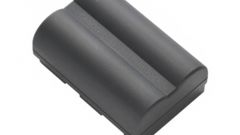Basically, all modern laptops are equipped with lithium ion battery, all laptop computers equipped with a control system of charge/discharge of the battery, which allows to determine the critical power level.
If you plan to leave the laptop out of work for a long time, it is recommended to reduce charge its battery up to 45 – 70%, as in this battery is stored better and longer. Better yet, remove the battery at all, but this is not possible in the desktop or netbooks.
When using a laptop do not allow permanent full discharge of the battery. The battery is recommended to discharge up to 15 - 20%, and then to connect to the power supply until the full load capacity. Cycle the battery is fully discharged you need to perform not more often than once a month, because the modern lithium ion batteries do not have to discharge completely.
Do not store discharged batteries for a long time. Such storage can lead to loss of battery capacity. To save battery in working condition, must be charged for 12-20 hours after a full discharge if battery replacement or, for example, from last PC, but not used now, place it in a special container, which will help to maintain the correct working of the charge. These devices are very expensive and to find them in the store is not easy, however, you can order online, for example, the Chinese equivalent of the website e-bay.
It must be remembered that the heating of the battery when charging is highly undesirable, and accordingly, the network connection should be in places where there are no heating appliances and direct sunlight. It is also impossible when charging the laptop is put on the surface of the sofa or on the carpet. This is due to the fact that the charging battery heats up slightly, it requires natural cooling: for that laptop has legs, through which is formed the distance for ventilation between the base and the surface on which it is installed, running and the fan. Hair and fiber cases will not allow the system to operate correctly. You can purchase a special stand with an extra fan, these devices will not only save battery, but will make working on your PC more comfortable.
Excessive heating of the battery, as well as her imminent discharge is an indication that the battery goes down. In recent times, there are so many different programs with which you can control the process of charge/discharge of the battery in the laptop. These programs, including free, there are on the Internet. Download one that will let you to connect your computer to a network audio signal, it is very convenient, because you can follow a small icon in the corner of the monitor is difficult.
--
batteryi 9. to battariat 10.
Low battery prolongs its life
If you plan to leave the laptop out of work for a long time, it is recommended to reduce charge its battery up to 45 – 70%, as in this battery is stored better and longer. Better yet, remove the battery at all, but this is not possible in the desktop or netbooks.
When using a laptop do not allow permanent full discharge of the battery. The battery is recommended to discharge up to 15 - 20%, and then to connect to the power supply until the full load capacity. Cycle the battery is fully discharged you need to perform not more often than once a month, because the modern lithium ion batteries do not have to discharge completely.
These batteries can be recharged without harm being discharged to 45-75%.
Do not store discharged batteries for a long time. Such storage can lead to loss of battery capacity. To save battery in working condition, must be charged for 12-20 hours after a full discharge if battery replacement or, for example, from last PC, but not used now, place it in a special container, which will help to maintain the correct working of the charge. These devices are very expensive and to find them in the store is not easy, however, you can order online, for example, the Chinese equivalent of the website e-bay.
The temperature of the battery harmful
It must be remembered that the heating of the battery when charging is highly undesirable, and accordingly, the network connection should be in places where there are no heating appliances and direct sunlight. It is also impossible when charging the laptop is put on the surface of the sofa or on the carpet. This is due to the fact that the charging battery heats up slightly, it requires natural cooling: for that laptop has legs, through which is formed the distance for ventilation between the base and the surface on which it is installed, running and the fan. Hair and fiber cases will not allow the system to operate correctly. You can purchase a special stand with an extra fan, these devices will not only save battery, but will make working on your PC more comfortable.
Avoid overheating batteries that are in operation, remember that for Li-Ion working temperature are from 5 to 45 degrees.
Excessive heating of the battery, as well as her imminent discharge is an indication that the battery goes down. In recent times, there are so many different programs with which you can control the process of charge/discharge of the battery in the laptop. These programs, including free, there are on the Internet. Download one that will let you to connect your computer to a network audio signal, it is very convenient, because you can follow a small icon in the corner of the monitor is difficult.
--
batteryi 9. to battariat 10.