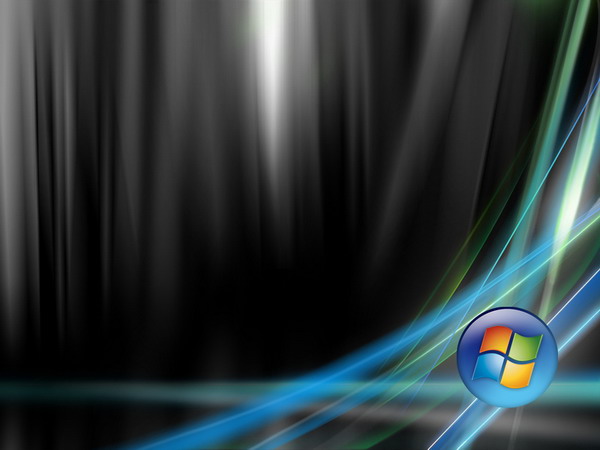You will need
- A computer running Windows operating system;
- a bootable disk or flash drive with file Manager, working with NTFS file system, or LiveCD Windows XP.
Instruction
1
The only official way to enter the system, if you lost the password to your account it is login under the Administrator account. In order to activate this account after power on or restart the computerand press F8,you enter the selection mode boot options Windows.
2
Select "safe mode" and press "Enter". In the process of loading a window will appear select the account, select the account "Administrator".
3
After booting the system in safe mode go to "start" and then "control Panel". Here, find the item "Manage user accounts" and remove the account password which is lost. Then create it again with the same name. The password, naturally, no need to install. Restart the computer and login under the new account.
4
If the Administrator account on the system is missing or she might also have forgotten the password to log into the system impossible. In this case, download a file Manager from a bootable media. Copy all necessary data from the system folders, and then reinstall Windows.
5
If your computer has Windows XP, you can try to use special tools to reset the password logon. But do not forget that using these tools can spread viruses and malware, so before using such a program, check carefully for the presence of viruses.
6
If the password to the computer is installed from the BIOS, it should reset to the state "default". To do this, in the instructions to the motherboard to find where is jumper reset the BIOS, usually called "Clear CMOS". Turn off the computer, open the case cover. Switch the jumper to reset the BIOS, and then return to its original position. Also you can reset the BIOS, pulled out the motherboard battery for a few minutes. Close the enclosure and turn on the computer.