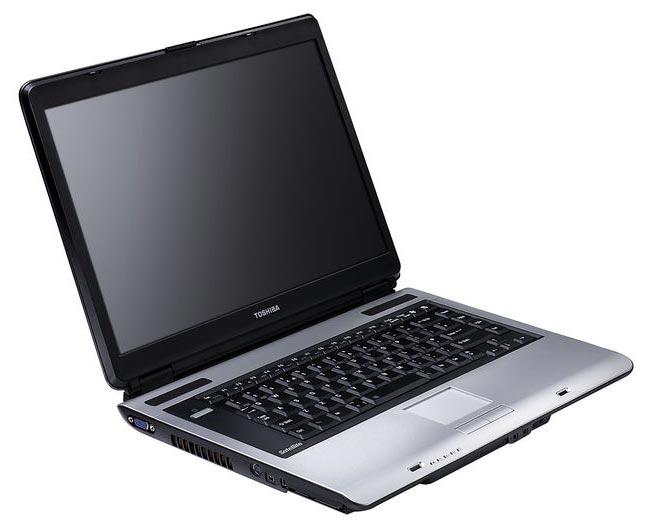Instruction
1
First, typing in the search box of any search engine such as Yandex "how to find out your ip and port, you'll get a lot of links to sites that provide this information immediately and free of charge. The fact is that, when you access a website, your computer reports information about itself to the server where the site is located. Your ip address of your computer tells the server first, waiting for a response from the server. Your ip address is allocated by your ISP, and the address can be a constant (the so-called "white" ip) or a changing, but the range of ip addresses allocated to the ISP.
2
Second, find out your details by clicking start / run, in the command line write: CMD, press Enter. In the black window write: ipconfig, hit Enter. To see your port in the same black window write netstat –n and press Enter.
3
Finally, the third, no less simple way. In the lower right corner of your screen there is an icon "local area Connection" which looks in the form of two flickering monitors. Double click on this icon and in the appeared window "connection Status" click the tab "Support". On this tab you will find your ip address, subnet mask, and default gateway. Clicking on "Details", you can find more detailed information, such as details of the network connection.