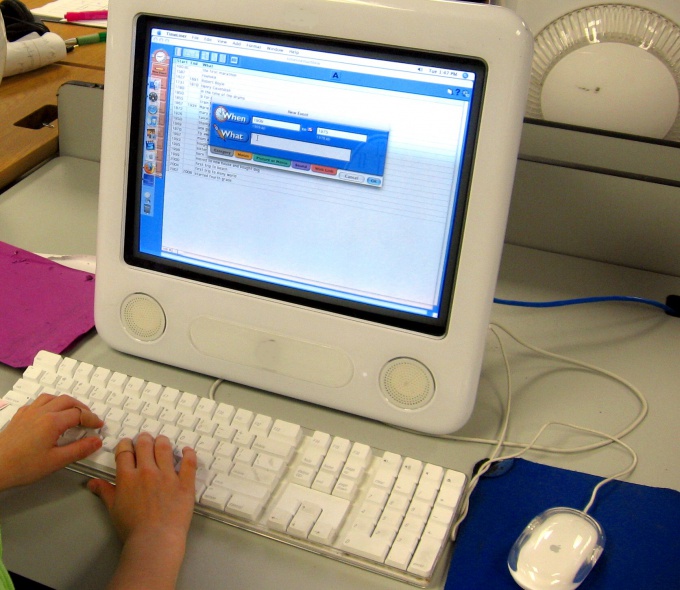You will need
- Folder "Internet options", the browser
Instruction
1
Look on the desktop of your computer from the "start menu". It is located at the bottom. Next, click on the tab "control Panel" and open the folder "Internet options". Appear a small window. You will need section "General", under "browsing History".
2
Click "delete" to erase the Internet browser history of the search, captured in a special file. You will be presented with a new window "Delete browsing history". In it you will see several fields – "Temporary Internet files", "cookies", "History", "Data web forms" and "Passwords".
3
In the "Temporary Internet files" click "Delete". So you get rid of the copies of the web pages, images and media files that are saved to expedite re-review in the search bar of the browser. In order to erase the list of visited web sites, click "Delete" in the field "Magazine". Similarly, you can also delete other data browsing history, or all at once by simply clicking "Delete all" at the bottom.
4
You will also need information about how to clear history in the search in the browser. In "Opera" delete visited addresses directly in the search bar, where next to each ' are show. In Google Chrome, click "customize" in the form of a wrench, then "History", "Edit items" and "Delete browsing data". In Internet Explorer go to "tools" and click "Delete browsing history". In "Mozilla Firefox" go to menu "Tools" and select "Delete private data".
Note
Even if you clear all history in the search installed on your computer anti-virus will continue to store information about your visits to various web pages. To remove reports, and storage of the antivirus change the settings in the antivirus program itself.
Useful advice
In each browser in your deleted search history, but in the folder "options" is always the same.