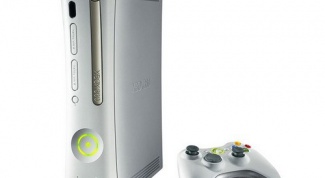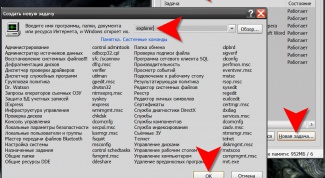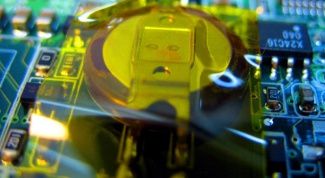All articles
- How to change file properties Standard Windows tools, you can modify some properties files, for example, allow editing and deletion. To change creation date, you have to use third party programs or non-standard Windows techniques.
- How to update graphics driver nvidia Driver any video card from the Nvidia regularly updated as a result of some innovations in the driver library and because of any bug fixes that find themselves already in the process of operation of the device users.
- How to install Opera Mini Opera is one of the fastest and most powerful browsers for desktops and laptops. There is also Opera Mini free software for mobile devices, allowing not only to use the same Internet, but also to save on data downloaded through a unique compression technology used by Opera browser.
- How to enable karaoke on the computer A simple karaoke-the design can be assembled based on your own personal computer. You will need a personal computer with a connected speaker and microphone.
- How to transfer information from the hard disk The user may need to transfer content from one hard drive to another. To make it easy – we only need to connect a second hard disk drive to the computer and transfer the data.
- How to set microphone in the headphones The computer is only the system unit and monitor. To use its capabilities in full, the required peripheral devices, e.g. earphone, microphone, speakers. All connected to the computer equipment configuration.
- How to restore the system without reinstalling In case of failure of the operating system, inexperienced users prefer to install a new copy. This process takes a lot of time considering the fact that there is a need of installation of all necessary programs.
- How to show the shortcut to your desktop During installation in a computer application program, typically, ask a question about the need to create shortcuts on the start screen, the table is one way of creating icons on the very accessible location of the workspace of the OS. There are ways and "manual" output icons on a working table - can be applied to executable program files, document files, folders and other objects.
- How to create Windows live usb Convenience Windows Live CD is confirmed by many users who had several times to reinstall the operating system Windows XP. A convenient option is the possibility of creating a bootable USB drive.
- How to login to the system with administrator rights For some components of the Windows operating system requires that a user had rights of the administrator. To enter into system under an appropriate academic record in several ways.
- How to Word translate text Microsoft Word offers its users a very convenient option that allows you to translate typed text. No longer need to dig through dictionaries in search of words or use software translators. Simply start Word.
- How to transfer a file to another computer on the network Information transfer is the main purpose of local computer networks and managed this process with software installed in every machine Association. Today, all applications are required to receive and transmit data built into the operating system, and computers from time to time to "communicate" among themselves, even when their owners do not notice. Moreover, they are able to organize the reception and transmission of files, if the user is relatively simple sequence of actions will give the indication.
- How to connect XBox 360 to computer The Xbox 360 is one of the most popular STB. One of its additional advantages is the ability to connect the device to a personal computer. Why is it useful? Using the console, you can play online games. And for that we need the Internet. To log on to the network console, you can use the computer.
- How to read SMS on the computer For the computer with the phone using special software to ensure. For Nokia phones, the manufacturer has developed the program Nokia PC Suite. This app not only organizes the connection and ensures the portability of your phone and computer, but also allows you to manage content on your phone: phonebook, messages, calendar, data on the memory card, etc.
- How to clean the buttons on the laptop One of the most vulnerable parts of a notebook is the keyboard. It is easily possible to bring down the Strait of fluid, clogging debris or crumbs when eating. Extend the life of the laptop will help a thorough periodic cleaning of the keyboard, because it is through her internal device gets the dirt and dust. Determine what the laptop needs a more serious cleaning, can be superheated surfaces and increased noise.
- How to delete second account A few people with individual configuration profiles can work on the same computer, it is necessary for each of them to create an entry. This can be done by a user with administrator rights. It can also determine the rights of each participant and delete the account.
- Why reset the connection Problems with Internetconnection are some of the most common. In order to resolve the cause of the connection reset, make sure that it has nothing to do with your ISP Internet service.
- Why the cursor disappears The cursor mouse may disappear as the cause of the errors the computer software and in case of breakage of the device. To determine the exact cause of the malfunction it is best to have an additional pointing device.
- Why the drives do not open The inability to access the local disks on a computer with the Microsoft Windows operating system in most cases is the result of a virus similar to the Virus.VBS.Small.a creates the file autorun.inf or autorun.bin on all hard drives.
- How to change Russian language in Photoshop to English Some of the authors of the Adobe Photoshop lessons are more favorable to its readers, along with references to the English names of the buttons and commands that mention Russian. But what if not? You have to change language in Photoshop to English.
- How to restore the start button The main menu of the Windows operating system the vast majority of users opens by clicking "start", so the lack of its usual place is as an unpleasant surprise. The reasons may be different, some are eliminated without problems in just a few seconds, others can have more serious consequences.
- How to connect headphones with MIC to PC Today, there are two ways to connect a headphone with a microphone to a personal computer. It should be noted that the number of ways corresponds to the number of varieties of connected devices, all of which can be wireless and equipped with connecting cord.
- How to take a sub skill With each sub-class can take three passive skill to the main profession of the game character. With the right choice it may well strengthen. The most difficult part is bleeding the sub-class to level 75, as it will be available for all three skills: first is available at level 60, second 70 and third, respectively, on 75.
- How to switch the keyboard from letters to numbers Most of the keys of the computer keyboard can perform not one but several different functions depending on the selected mode. Knowledge of these subtleties greatly saves time. For example, if the text contains a large number of digits, then use their set of keys arranged in a row, uncomfortable and long. Much easier to use a "blind method", switching to special digital keyboard.
- How to set the keyboard to Russian If you want to change the input keyboard language, all actions will take you no more than a minute. Today, there are three ways to implement the operational change of the language regime.
- How to print on two sides If you are interested in TLDa third-party printing (duplex), find support for this type of press your printer. Duplex printing is an economical solution to paper consumption. Also, this technology allows you to create brochures of their own making. Duplex printing will be of great help to the student: no books, notes, compact notes.
- How to access BIOS on laptop To change the settings of the laptopand you need to enter the BIOS and make the necessary add-ons system. If you don't quite understand what and how to do it, it is better not to try to change the settings, as this may lead to complete malfunction of the laptop. The entrance to the BIOS on laptops is different from the entrance from a desktop computer.
- How to configure wheel for games Computer games with the possibility of use of the wheel allows the player to feel like a real driver. However, before you sit on the "driver's seat", you need to make the adjustment..
- If the laptop has its own battery for the bios Every laptop and a stationary personal computer have a BIOS battery, which serves as backup power and storage settings. If necessary, it can be easily replaced.
- What to do if Windows blocked If your computer have a alert banner "Windows is blocked", don't panic. It's just a virus and to get rid of him the same as all the others – just delete it.