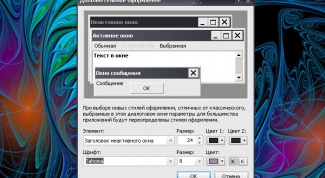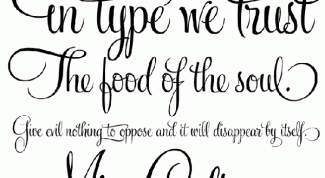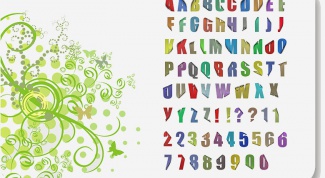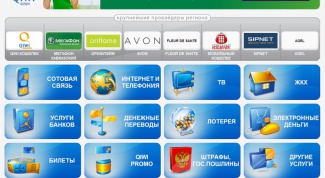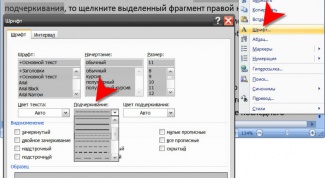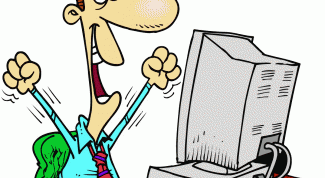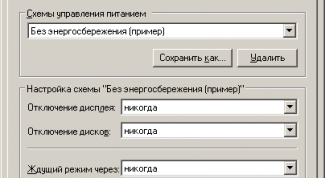All articles
- How to restore your message history in Skype When you reinstall the program or delete message histories in Skype manually there are several options for its restoration. Especially if you previously did not reinstall the operating system with full formatting.
- How to change fonts in Windows To display text on the screen fonts of the operating system. In Windows there is an option to change the fonts for different elements. For changing the size of objects and text on the screen is a special component.
- How to determine the font of the text Often, looking at images online, the web surfer is confronted with the original captions. Even more original sometimes it seems the font in which this was done. Choose the right font was made possible with the help of the Internet service WhatTheFont.
- How to transfer music to iphone from itunes The process of moving information stored on the computer, including audio files of a media library, mobile device is called synchronization. In the case of the iPhone to initiate the sync, use the iTunes application.
- How to record music from your player to the disk Music player Windows Media Player in addition to the basic functions of the media playback performs recording on the optical discs. Please note that this operation must not violate copyright.
- How to enter BIOS on Toshiba The BIOS is software that supports the configuration of "iron" of the computer, which is installed in the motherboard. This program is responsible for basic principles of computer operation that you can customize on your own. To open BIOS, there are different teams in accordance with the model of the motherboard.
- Why hard drive disconnects Hard disk (hard drive) is the main storage device in the computer. Recording of data is performed on the magnetic coating of solid plates of aluminum, ceramics or glass.
- How to remove the delay of the microphone Not always the device connected to the computer, work in a desired manner. Some problems can be solved by conventional methods, and to correct some of the required replacement equipment.
- How to include transaction 1C 1C: Enterprise is a powerful software for bookkeeping and accounting personnel in the enterprise. This program gives the possibility of simultaneous work of multiple users.
- How to program key Buttons on the keypad or pressing their combinations can specify some parameters or commands to the system. These settings are embedded in the software, so the commands for a particular action can be changed.
- How to reset the Epson cartridges Cartridge reset – operation is needed for further refilling. All modern printers cartridges have a special chip that is programming it for a single use.
- How to connect mixer to laptop Connecting the mixer to the laptop – not easy. It's one thing to connect the wire to the two connectors, the other to choose the right sound card, you will surely encounter if you will continue to make music.
- How to make the text right of the picture Combining flexibility, convenience and ease of use, modern text editors provide the best opportunities for preparation of documents of different formats. Such documents may include both text and image, diagrams, tables, charts, and other elements. The flexibility of word processors that lead to the simplicity of the layout, evident in such things as, for example, the ability to make the text right from the images in several different ways.
- How to pay for Buddytv "Star trek" provides access to the Internet pre-paid: to surf the Internet in the next month, must be paid in the current. There are several different options through which you can pay the provider "Buddytv".
- How to open local disk access It makes sense to open access to the hard drives in a computer network of any company to accelerate the production process. To anyone to provide a right to dispose of these any computer on the network, you must set the address of the computer used in the access Protocol. How to make a local drive accessible to the users of a local network?
- How to increase the font on the screen Ways to increase the font size on the computer screen quite a lot. The choice of method will depend on your operating system and whether you want to increase the font of a particular program or run the Windows computer.
- How to fix the scanned text Very often it happens that you want to edit the text that is contained only in the paper version. For recognition and editing at the moment there are a lot of programs, which differ not only quality results, but also enhanced functionality. Fine Reader is one of the best available applications to accomplish these goals.
- How to restore all settings Windows The return to the standard settings of the operating system is not so time-consuming process. This is often required in cases when it is impossible to figure out what the changes adversely affected system operation.
- How to make underline in the text Underlining is used to highlight a letter, word or piece of text and applies the formatting. Some text editors and file formats can't work with the formatting - for example, the standard Windows Notepad and txt format. In other cases, the selection of the text by an underscore - one of the simplest operations.
- How to hide the start menu The plate in the bottom of the screen provides quick access to installed programs, allows quick access to constantly used files. To change the appearance panel, add visual effects, adjust the display of the icons and hours or even hide the menu "start" in just a few clicks of the mouse.
- How to save outlook data Those who use the built in Windows mail program Outlook Express, when you reinstall the operating system quite often faced with the problem of recovering an account, and incoming and outgoing letters. The same problem may overtake those users who work across multiple computers e.g. at work and at home. Send all correspondence by hand, at the very least, uncomfortable. However, there are more convenient ways.
- How to reduce laptop screen While working with graphic editors on the laptop there is a need to change the image size or screen, for example, when you uploaded the picture goes beyond the screen. Not all editors can change the size of the screen, but it can be done independently.
- How to connect the disk with the disk D To change the current status of the hard diskand there are several ways. Even for a simple merge multiple partitions in one area you can not use any additional tools.
- How to update the bios on the video card Updating the bios of the video card can be done for various reasons: the latest version of the bios improves the performance of the adapter, solves possible conflicts of hardware and drivers, adds new features. To flash bios, you need to have a program-flasher, a new bios, the program to save a copy of the current bios, the floppy disk and the floppy disk drive.
- How to make task bar On the Windows desktop contains the programs needed by the user and tools. One such tool is the Panel of tasks - long horizontal bar at the bottom of the screen. Panel task almost always remains visible, in contrast to a desktop which can get obscured on it Windows. To make a bar convenient to your work in different ways.
- How to enable the guest account Accounting entry "Guest" allows you to restrict access to files and applications of the computer if it is used by a large number of people. User logged in as Guestcan view shared and personal documents, browse Internet pages, but will not be able to install programs and to see the personal files of other users.
- How to reduce size of jpg file Often faced with a situation where the size of the image has to fit certain standards. For example, for uploading to the Internet very often required image is reduced compared to the original. There are several ways to reduce the sizes of the file using the graphic editor Photoshop.
- How to restore the boot sector of the disk Once, including your PC, you can get the message about impossibility of loading the operating system. Not always, it means an hard disk failure. Sometimes, it is a sign that damaged the boot sector of the logical drive. Many prefer to consult a specialist, however, it is possible to restore the working state of the computer yourself using the built-in "recovery Console"system.
- How to clean cooler on the computer The cooler is a small fan located inside the system unit of a computer. Such cooling devices inside the system unit can be several. Periodically must be cleaned of dirt and dust. It is necessary to clean the PC from dust, if you have changed the sound of the coolers of the system unit, or the corps began to warm noticeably stronger.
- How to disable power saving mode All modern operating systems include a subsystem power management. The main function of this subsystem is the implementation of energy saving by turning off or transfer to the low power state of peripheral devices or even a computer during long periods of user inactivity. This feature is very useful. However, if you want to provide an ongoing opportunity fast response of computer to user actions, you should disable mode power-saving.