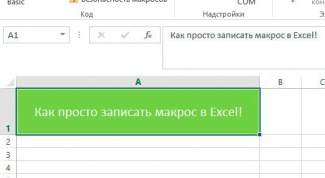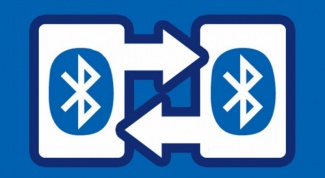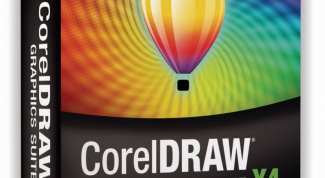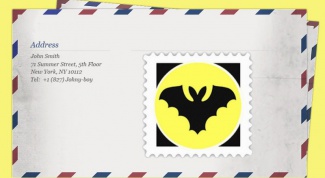All articles
- How to change language in Windows 7 The input language by default, Windows is selected by the user when installing the operating system or is activated automatically when you select a country of operation of the personal computer.
- Why the game crashes Have you ever had to deal with the "departure" of computer games? This is a rather unpleasant phenomenon. To fight him you need to understand what can be the roots of the problem.
- How to write username and password Correctly spelled username and password to log on to web resources needs to be a guarantee of reliability of user accounts. They are written in Latin. The username must not be frivolous, and the password is simple. The complexity of the password depends on the security and confidentiality of information.
- How to connect headphones to a computer Use headphones on computer has many advantages. First, people with headphones not bothering anyone sounds out of the speakers. And secondly, people with headphones can be distracted from the environment and focus on their business. You need to understand how to connect headphones to the computer.
- How to record macros in excel Every day you are working in Microsoft Excel and perform the same actions? You can automate your routine work by writing a macro is a short program code. It will automatically play back your actions in Excel when clicking a button or opening a workbook. The advantage of macros – you do not need knowledge of programming language and disadvantage – you can not record all their actions (only mouse clicks and keystrokes), and code in some cases you need to edit manually.
- How to burn CD in ultraiso UltraISO is a full – featured tool to burn data CDs for playback in different devices. Using the application, you can record and boot system disks, as well as the usual audio and video CDs and DVDs.
- How to open a document in rtf format The RTF format known since 1982, when Microsoft offered it for text documents of a universal nature. It is easy as TXT, but has additional markup to format and supports elements such as graphics, tables and so on. This format is supported by modern testing different editors, including the built-in Windows.
- How to disable the Fn key on the netbook Users of netbooks and laptops know that many of their models are equipped with additional keys and the Fn. It can help to increase the volume, change music etc.
- How to block porn sites Network today permeates almost every sphere of human life, affecting the brain of the individual, and shaping character, behavior, habits. But in the virtual world as in the real, sometimes waiting for something that not everyone will be happy to meet. The Internet that something can be called pornography. How to protect your children and yourself, including protecting from the erotic and pornographic content?
- What distinguishes laser from an optical mouse To Orient in this variety of mice available on the market of computer accessories, it is difficult not only for beginners but also for experienced users. Not to be mistaken with the choice, you need to know the basic criteria that distinguish the different manipulators from each other.
- How to remove old antivirus Reasons for removal of the old antivirus can be set. Incorrect work of the program, incompatibility with the system preference to another anti-virus, well, or due to the obsolescence of the installed version. Proper and competent removal is a guarantee of stable and effective work of the new antivirus.
- How to use bluetooth Bluetooth technology allows you to exchange voice messages and data between two or more electronic devices. Ways to use this technology very much, for example, a wireless connection between the printer and computer, connecting the headset to the phone, etc. to Use a Bluetooth is fairly easy, it is only necessary to observe the sequence of action in each case.
- How to sync contacts with Outlook Microsoft Outlook allows you to store contact information on the computer. These data can be synchronized with mobile devices using the relevant function in the menu.
- Why do I need to update the BIOS BIOS (Basic Input/Output System) is built into the motherboard program that starts the self test of the computer hardware when activated, transfers control to the operating system after a successful verification, and ensures the interaction of software and hardware.
- How to clean Windows 7 registry The Windows registry – database that is used by the system to store configuration files. Over time, this section is filled with unnecessary data that may affect the stability of Windows. To avoid this, it is necessary to periodically clean the registry.
- How to write Xbox 360 games to hard drive The Xbox 360 is a popular gaming console developed by Microsoft. Unlike its predecessors, this console has a hard drive and can record games on external storage media. For recording you must use the console interface.
- How to insert sound into a Powerpoint presentation Microsoft Powerpoint is one of the most popular tools for creating presentations. With it, you can not only provide the slides, but if you want to add audio and other media files. Adding music is done by using the corresponding editor functions.
- As mp4 convert to avi MP4 is a very popular video format, which, however, may not be supported on some devices. For example, some DVD players not able to play files of this extension. To resolve the situation will help converters that allows to switch the desired video in different format like AVI that can be played on your hardware.
- How to select multiple rows When working with text fragments, files, folders displayed in a list and in some other cases, you may need to select multiple rows. Methods for isolating the same in almost all programs. For this operation you can use mouse only, keyboard only or a mouse and keyboard at the same time.
- How to change folder icons The parameters of most objects in the GUI Windows can be adjusted by the user according to his taste. However, some of them require fairly deep penetration into the wood of the settings of the operating system. Change folder icons is not a labour-intensive operations and can be performed by the user with minimal knowledge of Windows.
- How to change the computer name on the network When you access a disk, folder or optical drive of another computer on the local network, the system uses the addresses of these objects and devices that include the network name of the remote computer. As the printer, flash drive and others connected to someone else's computer peripheral devices. To change this network name in the settings of the operating system.
- How to copy image from screen The need to copy the image from the screen once it occurs in each user's personal computer, and some have to do it in my work constantly. This is a simple task which is provided by the creators of operating systems. However, to make a "screenshot" can not only by means of the OS.
- As in the BIOS to run the drive Because the BIOS determines the method of loading the operating system, changing these parameters is of great importance for the user. Run the installation diskand is the most common way to reinstall the system, which may be required in different situations.
- How to recover corrupted hard disk The information stored on the hard disk of a computer, important for many users. After you have problems with the Winchester it is possible to restore lost files.
- How to translate into Russian language program Pretty hard to work with programs in English, because not many people know him in perfection. With other languages even more difficult. In addition, the program is much easier to use if it is on the familiar Russian language.
- How to flip camera on laptop Some models of laptop manufacturer Asus appeared on the shelves of your marriage, the image from the webcam on the screen appear "upside down". To return the whole consignment from an economic point of view it is unprofitable, therefore, to fix this problem was released a special driver.
- As in the BIOS to enable USB support The BIOS is a set of firmware placed on the memory chip located on the motherboard of the computer. When you turn on the computer, before the operating system boot, the BIOS recognizes installed devices, check their operation and runs them with the specified settings. USB support in the BIOS in most cases must be included, as many devices use this interface to connect to the computer.
- How to flip video in Skype You wanted to chat on Skype, bought new web camera, connected to computer. But here's the problem: because of the peculiarities of attaching the camera the image is upside down. Do not despair; the computer - though complicated, all the options you want, it is always possible to configure.
- How to move the bat Transfer The Bat is needed in the transition to another computer to restore mailboxes after you reinstall your operating system. This can be done in several ways. Built-in apps can save in such operations not only information about the mailboxes and their archives, as well as customize the interface.
- As a social network to make homemade The procedure to change unidentified public network to home computers running Windows 7, can be performed by the user with standard tools of the operating system and does not involve additional software.