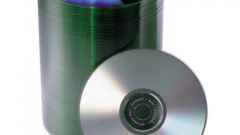The malware Virus.VBS.Small.a and like it copy.exe, autocopy.exe) represent a two-part file consisting of a script file Visual Basic Script and batch file in a shell. The second component provides import settings for the file autorun.reg into the system registry and performs the cure, and copying information of the file autorun.bin in the root file autorun.txt. The first component of the virus - autorun.vbs runs a batch file autorun.bat and copies it on all local drives, including network. It is also possible and the infection of removable media.Use the following algorithm to correct the actions of malicious programs: launch the installed antivirus program, and run the master's recommendations to remove harmful files. Click "start" to bring up the main menu of Microsoft Windows operating systems and navigate to All programs to initiate the procedure for the correct settings to view hidden and local files.Expand "accessories" and launch the "Windows Explorer". Expand the tools menu of the top toolbar of the program window and select "folder options". Go to the View tab of the opened properties dialog box and uncheck the field "Hide system protected files". Apply a check mark on "Show hidden files and folders" and uncheck on "Hide protected operating system files". Confirm application of the selected change by clicking OK and return to the main menu "start" to perform the operation permits the display of the drives using the tool "group policy Editor".Click "Run" and enter gpedit value.msc in the Open box. Confirm execution of the command, the utility starts by pressing the OK button and expand the "Local computer Policy" in the left pane of the application window. Select "user Configuration" and navigate to "Administrative templates". Point to "Explorer" and open the properties of the policy "Prevent access to drives via "My computer" on the right side of the application window double click. Click on the "Option" dialog box "Properties" and apply the check box for the field "Disabled". Confirm application of the selected change by clicking OK and open the properties window of the policy of "Hide the selected disks from a window "My computer" on the right side of the Explorer window by double-clicking. Go to the setting tab in the dialog box "Properties" and apply the check box for the field "Disabled". Click OK to execute the command and quit the tool "group policy Editor" to apply the selected changes.
Why the drives do not open
The inability to access the local disks on a computer with the Microsoft Windows operating system in most cases is the result of a virus similar to the Virus.VBS.Small.a creates the file autorun.inf or autorun.bin on all hard drives.
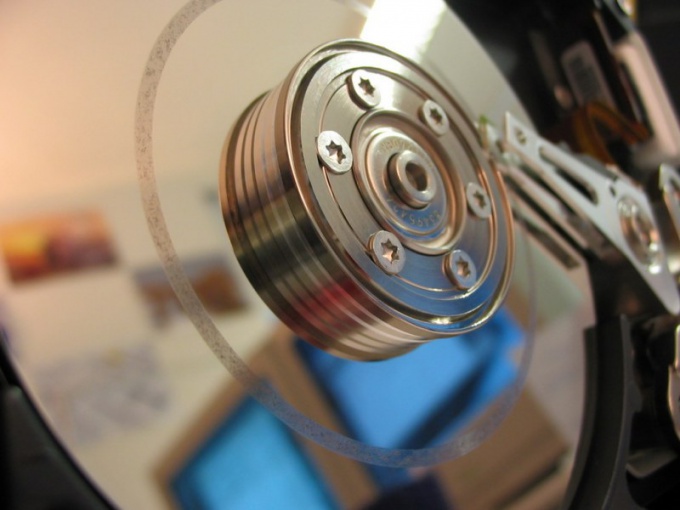
Is the advice useful?