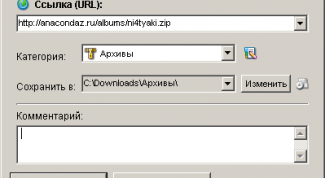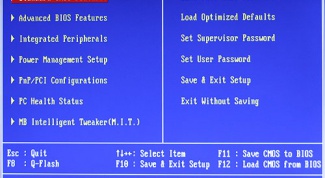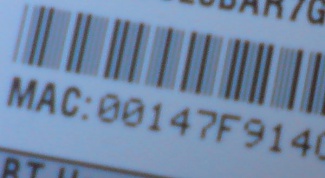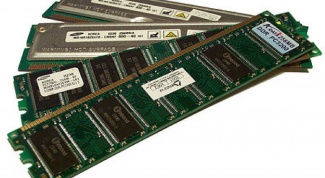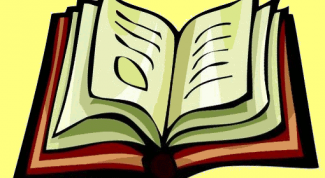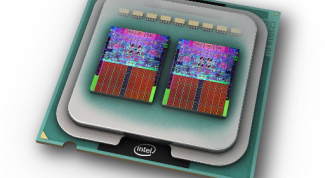All articles
- How to open mov format Files format MOV are used to store movies, different videos. This format is and video compression technology was developed by Apple. It is compatible with both Macintosh and Windows.
- How to remove application exe Installing a program or app, after some time, understand that it is not needed or has served its purpose. But the computer program is still installed. Therefore, it takes place on the hard disk. Some applications do not allow to install a required program due to incompatibility. How to remove an application or program exe?
- How to cut in Photoshop and save cut When creating collages in photoshop is often necessary to cut individual pieces and transfer them to another image. You must do it in a way that transferred seamlessly to the new figure and gave the impression of alien elements.
- How to transfer one image to another in Photoshop In order to create beautiful, realistic collages, it is often necessary to superimpose one image on another, or to move an object from one photo to another. Photoshop provides a wealth of opportunities.
- How to change download folder Programs and browsers implementing the fix from the Internet typically save downloaded files in folderdefault. In some cases, downloadable files are more convenient to keep in your folderfor easier file classification in the future. To change the folder you download in any browser and download Manager.
- How to go to BIOS on laptop BIOS – the Holy of holies in the world of computers and programming. After all, it is a kind of "beginning" to operate the computer. Thanks BIOS you can install a new operating system, delete old ones, split a hard disk into several departments so much more. But here's how to get in the BIOS?
- How to transfer video from camera to computer Nowadays, technological progress has led to the fact that it is possible to forget what a video tape, a video tape and a video player. Now, you can capture digital video and store and view it directly on a personal computer. In order to transfer the video files from the camera to the computer, there are several ways. But the simplest way to transfer files via data cable.
- How to restore My computer on your desktop" One of the fastest ways to access files or folders on a personal computer are shortcuts. Shortcuts are icons of files or folders on the start screen, the tablecontaining the links and automatically opens them after activation. Typically, the folder shortcut "My computer" is placed on your desktop automatically after installation. But to return the shortcut of this folder on your desktop after the removal (if this happened) is easy.
- How to enable protection of children Children who received free access to the computer can cause irreparable harm not only his fragile child's psyche, physical health (vision, scoliosis, etc.), but the computer operating system and software. Therefore, computer access to children should be limited.
- How to find the serial number of the computer The MAC address is a unique identifier for network cards. It is still in production. In this time a lot of Internet providers fixed access to Internet by MAC address. This means that you can only use the Internet from one machine, the MAC address which is written at the provider. Replacement of the MAC address may be required, for example, when buying a new computer.
- How to make a computer myself included Such function as automatic switching on of the computercan be very useful under different circumstances. In modern computers this option allows you to simplify the user experience. Frequently online asked questions associated with turning on the computer. To carry out this operation, it is first necessary to configure the system.
- How to remove big space between words The presence of too large spaces between words in text can be caused by several reasons. The reasons and their solutions largely depend on the format of the document, because the change of the distance between the wordsused, for example, in HTML documents in. TXT documents and Vice versa.
- How to restore factory settings on laptop Almost every laptop which can be bought in the computer shop, comes with the operating system. This has its advantages: no need to spend money to purchase operating system and there is no need to waste time on system installation. The availability of the operating system on the hard disk of the laptop is says that the hard drive contains a hidden partition which is used to restore the factory settings. Some users specifically overwritten by this section, to increase storage space, some are not even aware of the existence of this section.
- How to increase speaker volume It would seem that the power speakers of computer speakers – the value is absolute. But in practice the same column are connected to different computers can give different sound volume. In this case, it is obvious that the reason lies in the source of the sound, i.e. the sound card of the computer, but rather in its settings. Accordingly, to increase the maximum volume of the speakers, you need in most of these settings you dig.
- How to put a password on the hard drive? In our time of highly developed technology one of the most important tasks is quality. Users on the hard drives of the computers store a variety of data. The works of many years of work or a personal photo archive – any personal information must be protected from unauthorized viewing or copying. To prevent unauthorized access to the disk information you can supply the password. There are many utilities that allow to set the password on disk. One of these programs, Disk Password Protection, it will protect from penetration not only on the normal hard disk partition, but also sets a password on the bootable media.
- How to send photos by email E-mail became widespread due to the simplicity and usability of Internet mail services. The service for sending emails over the network makes the delivery to the recipient not only of the text. Email you can send graphic files, archive folders, and any information provided in files. Files inserted into an email using the special functions of Gmail, attachments. Send digital photos to any address can also be used as attachments in the email.
- How to test a laptop when buying Question inspection of the computer or laptop when the purchase is now very urgent. It is very important not only to choose the right specifications of the laptop, but to test it for performance of all individual elements. To achieve this purpose, you can use many methods, some of which are very time-consuming and not suitable for a quick check inside the walls of the store. But there are simple, nevertheless reliable, methods of determining the quality of the laptop.
- How to install Ubuntu from a flash drive Ubuntu operating system has attracted many users by the originality of solutions and ease of installation. In the age of total distribution Windows free Ubuntu not only holds its market share, but increasing it in the segment of large industrial systems.
- How to overclock RAM The overclocking of RAM directly affects the performance of the system user. It is quite difficult, as you need to consider many aspects and to follow instructions. Otherwise, some components can just come into disrepair.
- How to install skin on minecraft Minecraft is a popular game that allows you to build unique buildings from scrap materials, while protecting them from the attacks of the enemy. There are additions in the form of skins, which you can use to change the appearance of the characters.
- How to determine that you are an experienced PC user For a long time in the life of humanity entered the computers. The use of computer made life easier as the office staff and ordinary student. Computers are widely used in medicine and industry. When applying for the job frequent requirement for the applicant – an experienced PC user.
- How to insert text in Corel When working in Corel Draw, sometimes you need to insert a certain text. However, it must be done correctly, so that later had the opportunity to work with him.
- How to make text flow in Word Wrap text in Word is implemented by selection of the graphical object and executing the "Status" tab the "Sort". Certain characteristics are in operation wrapping text around tables, as well as in the implementation of these procedures in different versions of the program.
- What is the command line On most modern computers have operating systems with GUI that allows you to control your computer through a convenient and intuitive interface. However, even in the newest versions of such systems is provided and the control method using text commands – command prompt.
- How to search for text in word Do a search for text in word by selecting "Find". The specified command is located in menu "edit" for software packages 2003 or in the menu "Edit" later.
- What drivers needed when installing windows Reinstalling Windows removes all previously installed programs. Installing a new version of the system has an impact on the drivers that were previously installed in the system. After installing Windows, you may need to install drivers for a piece of equipment that was not identified during the installation process.
- Why the need for a sound card The purpose of the sound cards is revealed in the title. It is designed to work with sound: conversions from digital-to-analog (playback) and analog to digital (recording).
- How to configure the joystick in the emulator Joystick - an input device that changed the gaming industry. The configuration of the joystick will directly depend on the satisfaction with the process of the game and its result. High-quality to configure the joystick in a special emulators.
- How to make a brochure in word Need to mark up a document in booklet format may occur for different reasons. This ease of reporting, and cost savings of consumables and preparation of printed products for publishing. All these problems can be resolved by using a text editor Word.
- What is the CPU core When choosing a microprocessor is to pay special attention to the characteristics of the nuclei. They determine the compatibility of the CPU with the motherboard and your computer's performance.