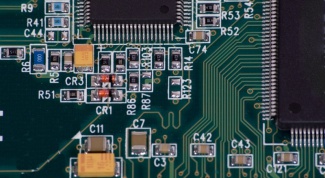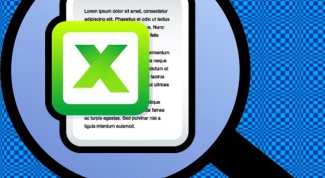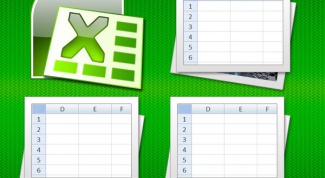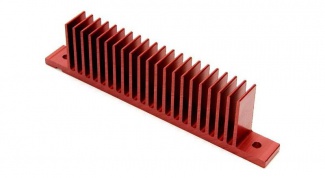All articles
- Why is my screen black PC users are often faced with a black screen while working. It occurs for various reasons, such as having hardware problems or problems in any apps.
- How to save the screen Need to snapshot the screenand save it may occur, for example, in the process entertaining game, when watching a bright movie, or a conversation on Skype with another person. You can do this by using special keys, or applications.
- How to set a password on a flash drive USB media or flash drive is often used to store personal data that is not intended for outsiders. In order to protect you can install on a flash drive password.
- How to flip desktop screen By default, the orientation of the desktop in Windows landscape. However, sometimes you may need to rotate the screen 90 degrees, for example, to view long web pages or just as a friendly joke. This will help hotkeys or standard tools of the operating system.
- How to number pages in Word 2010 For numbering pages in Microsoft Word 2010, use the corresponding function. Numbering is done by using headers and footers – adding a special field in the markup document where you can insert text and numeric data.
- How to number pages If you use the large text documents, for convenience, they should be numbered, which will allow you to print properly decomposed, no mistaking any of its pages.
- What are operating systems Operating system (OS) software computer part that manages memory, processes and hardware. OS is used for stable operation of the computer and without the use of a hardware component is not possible.
- How to define, what burned down the maternal How would the quality nor was the equipment from breakages nobody is insured even when there is a guarantee from the manufacturer. The motherboard is the most important constituent element of the computer system unit. If you find it faulty, because of certain characteristic signs, you will be able to determine whether burned out the motherboard or cause the failure of another part.
- How to rename music Files with music tracks recorded from CDs or downloaded from the Internet may have names that give no idea about their contents. Renaming a file - the task is quite simple, is solved using its own operating system. If you need to rename a large enough number of objects or edit their mp3 tags, you will have to use any specialized application.
- How to clear cache on laptop Everything that appears in your browser: images, music, video – all the materials prior to reproduction must be saved on your computer in the form of temporary files. If their number starts to grow, it can impact the performance and correctness of operation of the system. Section responsible for storing temporal information, called the cache. To avoid unpleasant surprises, the cache should be cleaned.
- How to update your version of Photoshop Photoshop is one of the most comfortable, high quality and popular image editors. The creators are aware of the popularity of his creation and release of the line upgrades and additions and new modifications of the program. And if you regularly deal with image processing, it is recommended to upgrade an existing version of Photoshop.
- How to open port in firewall The computer can potentially be opened more than 65 thousand ports. For safe operation, the network should monitor the open ports of the firewall and make if necessary the desired setting.
- How to lighten a dark photo The due to number of reasons emerged underexposed, you can try to lighten up the tools of the program Photoshop. Disguised in light, medium and dark tones in different layers, you will get the opportunity to adjust the degree of changes of individual sections of the picture.
- How to reset printer EPSON The most frequent need for resetting the printer is a so – called reset diapers. This special pan, where merge the waste ink in the nozzles of inkjet printers. To reset the printer EPSON is very easy, you should use a special program.
- How to merge cells in a table To work with data in spreadsheets today most often used the program Microsoft Office Excel. However, the table is often used not only for storing and processing large amounts of information, but also they are placed in regular text documents. To work with files of this kind, most other programs use a word processor Microsoft Office Word. In both applications the possibility of combining the neighboring table cells.
- How to determine the subnet address The address of the subnet is called a mask. With this number, you can probably tell what part in an IPaddresse specifies the end point. Therefore, finding a mask is the key in this matter.
- How to return your computer to day ago The operating system running on the computerdetermines the time and date on his own watch. If the computer connected to the Internet, then from time to time one of the components of the OS accesses the time server to "compare notes" and make the necessary adjustments to its own system time. However, it compares only seconds, but not hours and not date, so the user can mislead internal "watchmaker" and manually set the desired day and hour.
- How to recover keyboard While working on computer keyboard is exposed to the largest loads, which can gradually cause it to malfunction. If the regular PC keyboard is easy to replace the new ones, laptop repairs becomes a problem.
- How to make a java script Modern web design is hard to imagine without scripts. Due to the language scripts have the opportunity to run in the browser a variety of tasks, from the design of the appearance of the page and ending with the validation of user input. As in the case with other languages to start learning java scriрt should be the simplest examples.
- How to transfer a face from one photo to another in photoshop Professional raster graphics editor Adobe Photoshop provides a truly fantastic opportunity. This is what its like in the environment of users who are fond of creating photo collages. Indeed, to perform actions typical for this task, for example, to move a person from one photo to another in just a few minutes.
- How in Word to make the header and footer For convenience of work with the text and its presentation in Microsoft Word there is a special feature that allows you to create page headers and footers. They can easily be put down numbering of the document, links and lots of other useful information.
- As in Excel to find the text Microsoft Office Excel is used to store and analyze amounts of data and has a fairly advanced mechanisms of the spreadsheet. Conditions for the search function in this program can be configured in great detail to obtain the most accurate result, but this procedure does not require the user any special training.
- How to Excel transfer word The main purpose of the Microsoft Office Excel - working with data in spreadsheets. Typically, this numerical data, but sometimes the cells contain text constants. In addition, the text used when creating tables, so the need to organize the transfer in words arises from time to time when working in table editor.
- How to make a new page in Word Microsoft Office Word is designed to work with text. This editor contains various tools using which you can create both standard and non-standard documents. The novice user may have a question about how to create a new page in Word.
- How to remove the radiator from the chipset The radiator dissipates the heat that is emitted during operation of the chip. In the operation of electronic devices there are often situations in which regular cooling is not enough. It is especially important to provide good heat dissipation for clocked chips, working with frequencies above the nominal.
- How to find sound card on computer In addition to the Central processor — the main computing device of the computer — there are additional processors that are designed to convert the results of operation of the main computer in graphics and sound. These support system may either reside on separate expansion cards or to log in to the chipset of the motherboard that is installed and the main CPU.
- How to convert photo in vector Convert raster image to vector or, in other words, the trace is one of the basic skills that should have Illustrator, web designer, flash animator, and any other person of a similar profession. Work created in this way usually lose their original appearance, but leave a lot of room for further manipulation.
- How to change column width in Excel An Excel spreadsheet is a good tool which used by almost all: pupils, students, and professionals in industry, and even Housewives who count the family budget. The interface of this software product quite friendly and intuitive, and to learn some of the subtleties and nuances of working in the tabular editor in the process of performing certain tasks.
- How to lighten a photo in Photoshop There is a belief that the most successful photographs are made by accident. However, a good composition of a picture taken on auto settings, may need additional correction and, in particular, the clarification. To make a dark picture lighter you can use the adjustment layer in the graphic editor Photoshop.
- How to protect the cell from changes in Excel Protection of cells in tables created in Excel, part Microsoft Office package, it may be useful when you have complex formulas and pre-defined constants in the selected table. By default, each cell in the worksheet is locked, but in the absence of the protection sheet, editing of data available to any user.