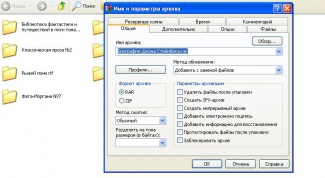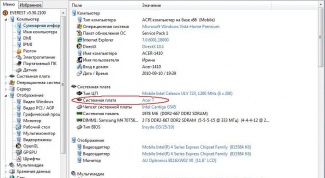All articles
- What is a bootable flash drive and why it is needed It is often necessary to immediately reinstall the operating system or boot the system, to preserve data when the computer is not able to be included, the aid comes a good thing – bootable flash drive. The process of recording the image on a flash drive is superior in speed and reliability than CD, DVD disks, which lose their popularity.
- Which wireless mouse is better Technology is evolving faster and faster from year to year. Many people do not want to use a wired mouse and keyboard because of the limitations of their application. Wireless accessories provide maximum degree of freedom and convenience to its owner.
- How to recover files using the program Recuva As a result of damage of information carrier or from the mistaken removal of the file lost important data. In this case, there is a need to use a special program to recover deleted files.
- How to delete saved browser login and password Each browser has the option to save usernames and passwords. It is very convenient, because you do not need to remember each time to enter the data. The downside is that anyone can easily sit at your computer and go to your personal page. If you need to delete the saved logins and passwords, this is not difficult via your browser settings.
- How to update driver for graphics card Intel Drivers for Intel graphics activate full support for display of graphic elements on the screen of the laptop or computer. The software update can improve the performance of the video card and enable the user to perform additional settings. The upgrade can be performed as a built-in system, and via official website of Intel.
- How to use a computer without a mouse A computer mouse is comfortable and familiar tool. However, experienced users claim that work by using a hotkey is much faster, because it does not have to spend the time to navigate through the menus and opening the necessary options. In the graphic editors, the keyboard will provide much more accurate positioning of the cursor. In addition, the mouse may suddenly fail and then the skills to operate the keyboard will be necessary.
- Where in the game "Stalker" to find Morgan's PDA Among other tasks in the game "Stalker: Call of Pripyat", the player will meet the job search CCP Morgan. Depending on what the player to search for the PDA and whose side he will take, the game's plot will evolve accordingly.
- How to join multiple videos into one From separately captured clips, you can mount a single film with colorful transitions, simulating the turning of pages, change of personnel. If you want you can buy it for credits, specifictime and other "ornaments."
- Why not download apps Users of personal computers often experience problems when downloading apps. In some cases, programs can also give the error message, others just do not start. To deal with the problem, it is necessary to identify its cause.
- Where to recycle laptop for parts Buying a new laptop leads to the fact that the old device is unnecessary and uselessly gathering dust, taking up space in the apartment. However, to dispose of the laptop is possible with the benefit for themselves, surrendering it for parts.
- How to open xls file The XLS file is a document that contains a spreadsheet as data. XLS is the standard format for Microsoft Office and open Microsoft Excel. In addition to Excel, you can use other applications installed on the computer and on a mobile device.
- How to remove noise in Adobe Audition Adobe Audition is a widespread and easy audio editor that allows you to change various audio characteristics of digital records. One of the well-implemented in the Audition feature is noise reduction.
- How to switch on the keyboard Russian language to English Operating systems support work with a variety of languages. In Windows to switch between English and Russian layout is implemented by default. In the process of working with the system input settings you can change to the English layout, you may need to edit some options.
- How to set date and time on the computer The usual clock in the corner of the monitor never wrong, if thetime to update the applet parameters. To do this it is rarely necessary, so you can forget the procedure. In this case, apply the General rule: start from the "start" button and search for "date and time".
- How to enter cheats for Sims 3 Game the Sims 3 is the continuation of a series of computer games Sims in the genre of life simulation game developed by The Sims Studio. Each SIM has requirements that need to be performed to a productive life. It takes a lot of playing time. To facilitate the game, there are special codes that allow a few seconds to make your SIM well-fed, happy and rich.
- How to make a frame in Word for text Word - convenient universal program to set and edit text that is part of the Microsoft Office Suite. It offers users virtually unlimited possibilities to manipulate with words. To make the document more business or to draw attention to certain points, use a frame for text.
- How to write the rest of the table If the document made in the editor OpenOffice.org, Abiword or Microsoft Word, there is a table, number of rows and columns it is not fixed. If necessary, they can be added, thereby increasing the number of points in the table and their parameters.
- How to join 2 video To connect a large number of displays to one computer, you must configure the synchronous operation of two graphics cards. This will allow you to consistently use 3 or 4 monitors at the same time.
- How to format a hard drive if no boot Formatting a hard disk partition destroys all the information that it contains. But sometimes it is necessary, for example, when reinstallation of the operating system infected by countless viruses. To format any hard disk partition, don't have to have a boot disk with the operating system.
- How to boot command prompt If no operating system is loaded, the first action of most users is its reinstallation. But every computer user knows how much trouble connected with it. It and reinstalling drivers and data loss. Meanwhile, there is another way out: boot the system from the command line, which you can use to try to restore the normal operation of operating system.
- How to improve the image of the monitor As a rule, most of the monitors correctly displays images with wrong setting up system parameters. To improve the image of the monitor, you need to go to system settings of the operating system.
- How to move program from drive C to drive D Sometimes it is necessary to transfer already installed programss with drive on drive D. the Reason may be simple lack of disk space, With, the result the operating system may become unstable. We should immediately clarify that copying the entire folder with the program will not help here, because the programs require installation and is easy to talk about moving them is not quite right. You need to reinstall programs on the new partition of the hard drive.
- How to make a zip archive Archivers are programs that optimize the file for sending by email, reducing their size, or just storage. WinRar is the most convenient program-archiver, as confirmed by the high demand for it among users of personal computers.
- How to create a simple database A database is information, which is structured in a certain way. Such data is very easy to work, and the search process is considerably accelerated. And how to create a simple database data?
- How to reduce the size of the monitor Different computers require different design and installation parameters, which are responsible for the size of the images on the screen. In Windows XP and Windows Seven, these settings can be configured in a few minutes even a novice user.
- How to make a diagram on computer Diagrams are used to visual presentation of information in text documents: books, articles, various training manuals. Its construction is possible in various programs. The simplest can be done using Word.
- How to find out serial number of Acer Various kinds of products of the manufacturer Acer serial number of the product can be viewed in different places, sometimes it may depend on the model number of the same product. Know room products usually need to register on the website of the manufacturer that gives the user any advantage.
- How to format disk from DOS To format the hard disk must be approached with great responsibility. It is especially important to be extremely careful when talking about formatting the system partition of the hard disk.
- How to play PC games PS2 Run PS2 games on PC occurs by means of special tools-emulators, which represent the best solution for running console games. Modern emulators allow you to run applications written for the PS2, just a couple of clicks. Enough to have a pretty powerful computer and operating system of the Windows family or Linux.
- In Open Office the page numbering in OpenOffice is one of the few office applications, which has an open code, i.e. it is absolutely free. This program is similar to the well known text editor Microsoft Office Word. Sometimes the documents need to assign each page a sequence number that can be easily done using this tool.