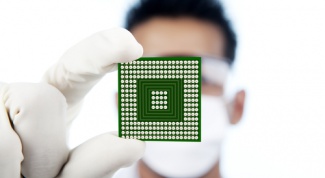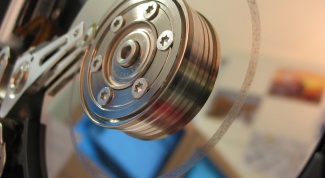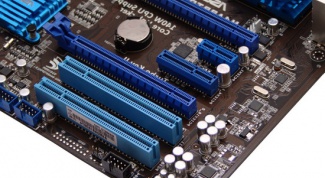All articles
- How to make glow in photoshop Sometimes to create in the picture a fantastic atmosphere and magical mood of the designers use glow effects. To master this artistic technique, even the novice researcher program Adobe Photoshop.
- How to Russify photoshop In our digital age, photography has ceased to be an art only available to professionals. The most common citramulia allows to obtain very high quality photos and a little imagination and additional photo processing in your photo editor will help almost any frame to turn into a kind of masterpiece. The greatest love of people uses Photoshop. The possibility of its unusually large, but the Russian users do not always immediately work well to navigate the English menus, and they face the question of how to Russify photoshop.
- How to find memory card In modern computers the videocard is one of the main elements. Especially the graphics card and power are important to gamers, artists and photographers. Graphics card or video processor is responsible for processing graphics, textures and various visual load. To know its scope in several ways.
- How to delete a file from a flash drive Flash cards have become an integral part of life of every modern man. With their help we share information with each other, the transfer of important documents or just keeping them on your favorite music and photos. Record information on this medium is easy. And delete it in several ways.
- How to reduce computer noise? Computers need cooling. As a consequence, it has enough fans, which in rotation produce irritating noise. There are several ways to reduce its volume.
- How to install the driver for the printer Printers, like many other computing devices, for proper operation require the installation of special software - the drivers. After all, the printer may be released much later than the system installed on the computers. In this case, the system "knows" how to operate this printer. To avoid such problems and produce software-drivers, which "explain" the system — how to do with this device.
- How to delete messages in Skype Remaining a popular means for calling via Internet, Skype also serves as an online messenger, automatically saving all the correspondence of the user. If other means of online communication the message history can be easily removed, in Skypee it is not so.
- How to remove Trojan virus It can be assumed that not all are able to recall the history of the siege of Troy, but the expression "Trojan horse" is heard, probably, everyone. A real Trojan horse, the one by which Troy fell, was a large wooden horse, by the inhabitants of Troy as a gift, but hidden inside the enemy soldiers opened at night the city gates and let the army inside the city fell. Modern Trojans behave in a similar way, only a victim of the fall are not ancient city, and our computers.
- How to remove date from photos Some digital cameras default put a date stamp on the photo. If you forgot to change camera settings, and the stamp is in the wrong place, or just bothers you, then remove it will not be easy.
- How to watch the CPU temperature Under heavy CPU load or insufficient ventilation the temperature increases, exceeding the critical, gives a command to force a disconnection of the computer. To avoid overheating it is possible, knowing the current temperature of the processor.
- How to stretch the image Sometimes in the process of creating a presentation in Microsoft PowerPoint or work with the text material in Word, you have to add a graphic or photo that allows you to visually illustrate or to Supplement the information. But not always stylistically the image fits created corporate presentations (text document).
- How to insert a video into a presentation Among the Microsoft Office programs there is a program that allows you to create presentations, display graphics, videos, text materials accompanied by audio and some others. We are talking about Microsoft PowerPoint.
- How to insert music in a presentation If the presentation is to use video or sound, it will only benefit from this. Everything you need can be found in the Internet to search for needed files, use any search engine. The main purpose of the music file in the presentation to follow up an action (animation, hyperlink) sound.
- How to remove bookmarks from Opera During the use of the Internet we all make bookmark, leaving a way to quickly find the desired site and return to it. Some of the bookmarks we use regularly, and others completely forgotten. The accumulated unnecessary tabs can be easily removed.
- How to choose the system unit There comes a time when you realize that your old system unit is simply "exhausted", and it's time to find a replacement. Based on the fact that in addition to system unit no monitor, no keyboard, mouse does not need to be replaced, you can update the main part of your computer.
- How to recover files after formatting One of the most vexing problems faced by many computer owners – the need for data recovery after formatting.
- How to remove temporary files Programs, using the Internet, stored in my files and temporary files. Some - for quick access to frequently used data, others for storing important information. Sometimes you need to delete such files.
- How to reduce weight pictures Very often, sending photos by email or uploading them to social networks, it is necessary to reduce the weight of the pictures for quick download. But how to reduce weight photos without losing image quality? It's very simple! Reducing the volume of photos takes only a few seconds.
- How to remove automatic updates Sometimes, when Windows updates the operating system asks to insert a disk, which is not the owner of the computer. And charged to users of the Internet operating system updates bring some costs.
- How to take screenshots from games Many fans of computer games want to capture the best moments of the game, then to upload screenshots to the Internet to share with friends or save to memory. How to take screenshots from the games? We'll talk about that in this article.
- How to change the motherboard Motherboard – based computer, and if it fails, the machine rises. Sometimes that Board is not repairable, or the cost equivalent of buying a new one. In this case, it is possible to change the old motherboard for a new one.
- How to connect karaoke to computer Today, the computer is both a tool for work, communication and of course entertainment with huge possibilities. Using your PC you can watch movies, listen to audiobooks, music, and even try yourself in the role of performer, staging an impromptu concert hall. For the realization of the last point in life you will need to connect a karaoke.
- How to clear the cache Most users will use to work in one of the four most popular browsers: Internet Explorer, Opera, Firefox or Google Chrome. All the time that users spend in the network, the browser automatically saves temporary files of web pages, which are also called "cache". Each browser has a specific place to store them, as well as their methods and ways of their removal.
- How to create a new user on the computer The term "user" includes not only the owner of the computer, but also any person who works for him. All modern operating programs have a so-called multiplayer mode which allows you to easily and quickly change the operating profile of the computer user. With this mode you can adjust the interface and program settings "under itself", choosing the configuration which you prefer to work.
- How to install Excel Excel – a popular program that facilitates the work with figures and tables, as well as to analyze fairly large amounts of information. The program included in the Microsoft Office Suite. You can buy on disk or download from the official Microsoft website.
- How to connect the steering wheel for games The rapid development of computer games in recent years gave a powerful impetus to the development of computer manipulators. Many of the manufacturers produces a wide range of gaming devices for various purposes. This traditional joysticks, button controllers, as well as wheels and aircraft wheel with lots of buttons to control all sorts of modes, levers, yoke, pedals and other controls. All this wealth of game requires a connection to work correctly in a Windows environment.
- How to set a password on the computer itself Set password on your computer helps to protect stored information from unauthorized access. It is mandatory to be installed on all computers in the organizations, as well as ordinary users. To set a password on a computer yourself is very easy. During the sequential execution of all necessary actions it takes usually 3-4 minutes.
- How to install the scanner and configure it to work The scanner is a digital device that analyzes a document or object and creates an exact electronic copy. The actual process of work of the scannerand is called scanning and is used in various fields of human activity. But most often the scanners are used to create copies of any documents or images and then work with them.
- How to install the BIOS yourself BIOS is the basic software that allows you to interact with your computer without accessing the disk. Here are the codes through which you can manage all the system devices, ports and drives. The BIOS is sewn into the ROM chip (ROM) on the motherboard. In most cases, when the system starts copying data from ROM to RAM speed which is much higher.
- How to install a new video card on computer Without the graphics card the computer is not able to process graphical information and display any image. Choosing this component, it is important to pay attention to its characteristics, including power consumption and the graphics port needed for communication of video card and processor.