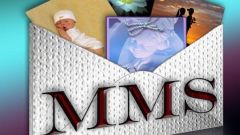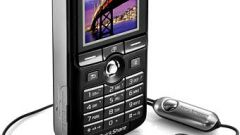You will need
- program Nokia PC Suite.
Instruction
1
Find through a search engine and download it to the computer the Nokia PC Suite program. This application can also be found on the disk in a complete set of phone. Install the software on the hard disk of the personal computer. Run through the shortcut on the desktop. When you connect your phone to the computer the program will start automatically.
2
Connect your phone to any USB port on your computer or through a bluetooth transmitter. The phone asks about the connection mode, you need to select the Nokia mode and confirm it using the phone buttons. It is also worth noting that the phone is connected to computer takes place according to a specific algorithm. Typically, the first cable is connected to a telephone, and then to a personal computer.
3
Go to the "Message" of the program Nokia PC Suite. This section is available via the button with the yellow envelope. Wait until the program will check the entire phone memory and make a list stored in memory of the messages. Locate the desired message, if you sort the list by date or by configuring output SMS a certain date. With this program, you can send a message to any person from the contact book or a contact group. Data from the phone will sync with the data stored in the computer's memory, whenever you connect your phone to your computer.
4
With Nokia PC Suite you can back up important data. Follow this procedure at least every few months, and in the case of phone failure or loss you can easily recover all the stored information. Also ensure that the personal computer was not a virus, as when you sync your phone with your computer, viruses can get in the memory cell.