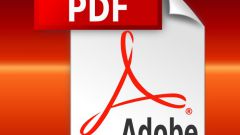You will need
- computer;
- - the Internet.
Instruction
1
Start the program Microsoft Word on your computer. Version of this software must not be below 2003.
2
Type requires a translation of the text, checking for spelling errors. Any inaccuracies may hamper the translation of the text program, or to distort its meaning. Highlight the text and click the main menu tab "Review". In the opened menu select the label "Translation". Then to the left of the page will appear a window Reference.
3
To open this dialog it is possible and more simple way. Select the text or the necessary section, click the right mouse button, select in the menu "Translation".
4
In the opened window specify the source language and the target language. After that, the program displays the translated text below. You can also set certain parameters of the transfer by clicking on the same label in the "Reference materials". In the window that appears check the box next to "Use a dictionary on the Internet." This will contribute to a better translation.
5
After the text you want translated, click the button underneath "Paste." And in your document in place of the original test text appears in another language.
6
If such a button, simply select the translation, click the right mouse button, choose "Copy". And then paste it over the original text. The transfer will be completed.
7
You can not translate the whole entire text and a specific section or word. To do this, select require translation element and apply to it all the actions described above.
8
Remember, the computer reports only the General meaning of sentences. Therefore, it is not necessary to use the translated text in business documents or correspondence.
Note
To translate the text in Word, the computer must be connected to the Internet. Where the data for translation.