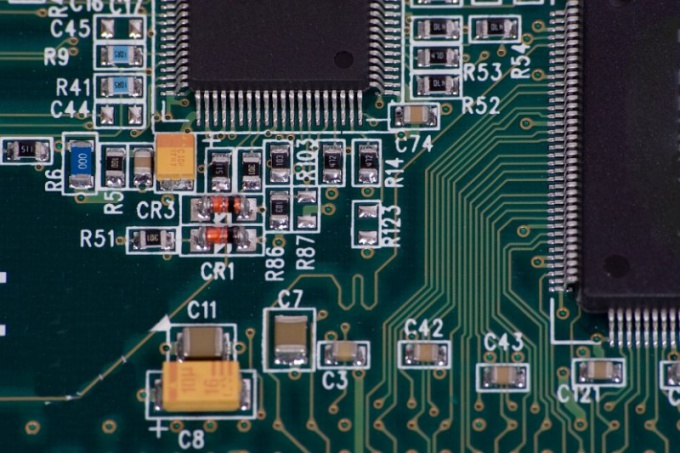Instruction
1
If you turn the computer on it fails to boot, but the fans are spinning on the Board, check the chip on the motherboard overheating. Remove the system cover and use your finger to touch these circuits. If they become very hot and burn your finger, most likely that is what caused the failure of the motherboard.
2
At the time of turning on the computer listen to all the sounds emanating from him. If the machine is turned off immediately after the start and then not turn on and you hear clicking or crackling is a sign of a short circuit on the motherboard. One of the reasons for such a failure in contact of the conductive element you are interested in details with the system unit.
3
Also on the fault of the motherboard can specify the complete absence of any sounds when the computer starts. If you hear a single signal, but does not turn on the monitor, check the connection to the video card and connect the video card connector on the motherboard. Then remove the memory card from the slot and place it back in place. If the situation does not change after you start the computer, the motherboard should be changed.
4
There are times when the computer will not turn on or off under heavy load, such as when you run "heavy" games. This is one of the indicators of a fault in the CPU power circuit on the motherboard or failure of the current that is applied to it. To confirm or refute these versions remove the motherboard from the system unit. If you see the darkened area, the reason lies in the prolonged overheating of the transistors on the Board. You can replace them, but there is no guarantee that the other elements will work properly. Often all these signs indicate that the motherboard is burned.