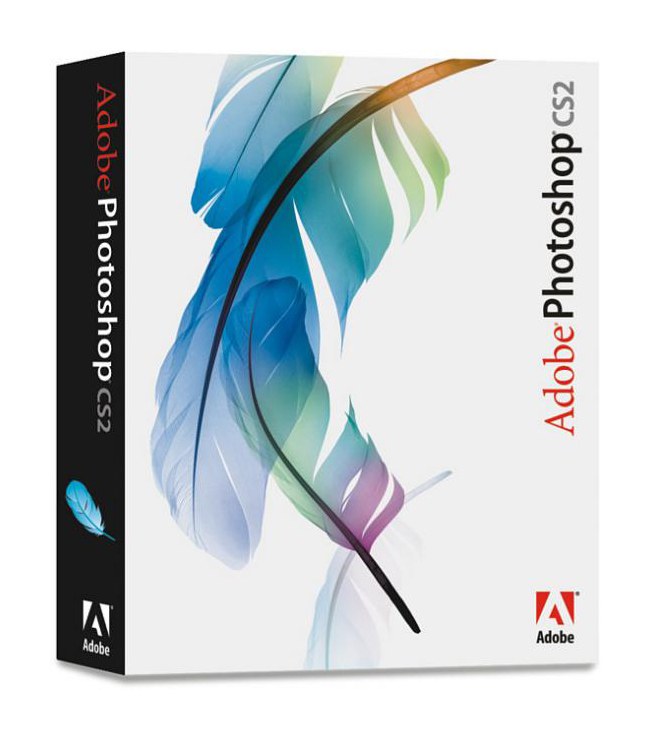Instruction
1
Go to the official website of the developer of the program is Adobe.com or just use any Internet search engine by entering the query "Download updates for Photoshop". In the query or in the search on the website specify your version of graphic editor, for example, "Update Adobe Photoshop CS4".
2
Select the appropriate update and download it to your computer. Run the file and follow the enclosed instructions. Restart the computer after installing updates. If the app is confusing you, use it trial (free) version. Upon expiration of the free use submit your payment according to the instructions attached to the file.
3
If after installing all the updates to an existing version of Photoshop doesn't meet your requirements, you will have only one option – download and install a new, more advanced version. To do this, repeat the already described operation, just adjust the query in the search engine "Download Adobe Photoshop", putting the version you need (e.g. Adobe Photoshop CS5).
Note
Make sure that your PC has not a pirated version of the program. "Pumped" only the official version or those are compromised with a set of registration keys. Your Photoshop downloaded from the Internet and when you install, did not request any registration? Then you have to look for the "white" version or be content with what you have.
Useful advice
Team Photoshop regularly launches various updates and additions, some of which need only a professional user. In order to not overload your computer with useless files for you, check out the description of the chosen updates on the official website of the developer.
If you download from the Internet with a hacked version updates, first check your antivirus and make sure that the update really fits your version of Photoshop. Carefully read the description of the downloaded file.
If you download from the Internet with a hacked version updates, first check your antivirus and make sure that the update really fits your version of Photoshop. Carefully read the description of the downloaded file.