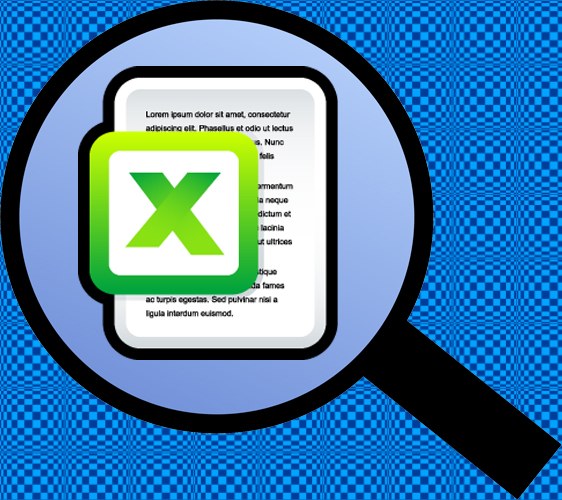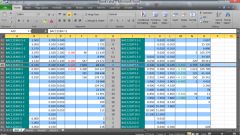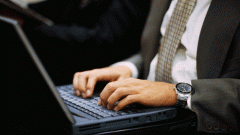You will need
- Spreadsheet editor of Microsoft Office Excel.
Instruction
1
Start Excel, load a table and the required sheet select the input cursor in any cell of the table. On the Home tab of the table editor by clicking on the rightmost button in the command group Edit status, open combo box "Find & select". In the list of commands, select the top row - Find. A window with scan settings, which will appear then on the screen you can call up and with the help of Ctrl + F.
2
In the Find field, enter a text value that must be found in the table. If the search terms you want to specify more detail, click Settings.
3
Sometimes you need to look up a value only in cells that have special formatting - specific fill color, text-only, date-only, only protected from changes, etc. to specify these features, use the drop-down list of "Format".
4
If the values match exactly the character case of the entered reference, check the box "match case". Search for an exact mark and the "whole Cell", otherwise the values will be found in which the sample is only a part.
5
By default, the search scope is limited to the current sheet. If you want to expand to the entire document, change the value in the field "Search".
6
The specified text can be searched for in the constants or formulas, and in the notes to cells - select an option from the dropdown list "search Scope".
7
Set the search direction. By default, Excel evaluates left-to-right all cells of one row, then moves to the next line. If the "View" you select "by column", the search will occur from the first cell to the last column, then the same procedure will be viewed subsequent columns.
8
To search for one value, click "Find next" to highlight all cells, click on the button "Find all".